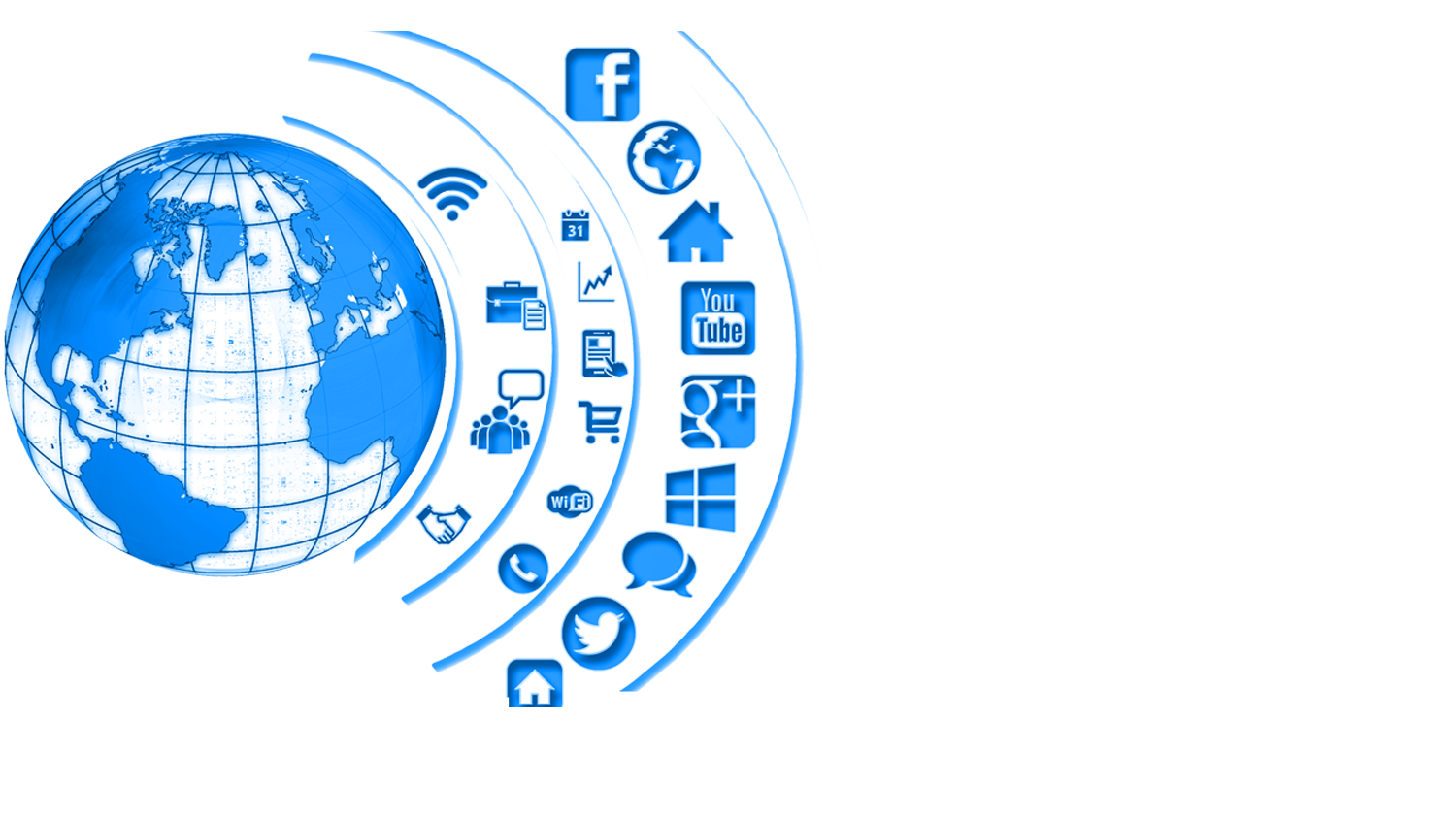App and Gestures
The Tozo companion app has a clean and well-organized layout. The menus are easy to navigate, and you can access the ANC, EQ, and touch control settings with just a few taps. The app also includes an ear test called “Earprint” that sends out a series of low, mid, and high-frequency sounds to your ears to determine your individual hearing curve. After the hearing test, you will receive a detailed hearing curve that shows where the Tozo app has applied an AI algorithm compensation for the sound ranges where your hearing is not as sharp.
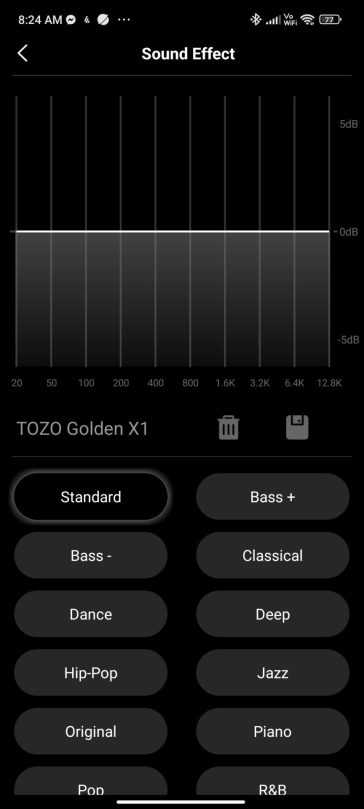
Tozo’s Acoustic Labs has added a total of 16 EQ presets, including bass and treble modes, as well as music genre-specific presets to suit your listening preferences. In addition to the EQ presets, you can also customize the EQ to your own liking and save your own preset.
- Single tap: Play/pause music, answer/hang up calls.
- Double tap: Skip to the next track.
- Triple tap: Go back to the previous track.
- Long press: Toggle ANC or Transparency mode.
You can also customize the gestures for each earbud in the TOZO Sound app. For example, you can set the single tap gesture on the left earbud to activate the voice assistant, and the single tap gesture on the right earbud to skip to the next track.
Here are the steps on how to customize the gestures on the TOZO Golden X1:
- Download the TOZO app from the App Store or Google Play.
- Open the app and connect your TOZO Golden X1 earbuds.
- Tap on the “Earbuds” tab.
- Tap on the earbud that you want to customize the gestures for.
- Tap on the “Gestures” option.
- Select the gesture that you want to change.
- Select the action that you want to associate with the gesture.
Connectivity

- Bluetooth 5.3: The TOZO Golden X1 earbuds use Bluetooth 5.3, which is the latest version of Bluetooth. This means that they offer a fast and stable connection with your device.
- Multipoint pairing: The TOZO Golden X1 earbuds support multipoint pairing, which allows you to connect them to two devices at the same time. This is useful if you want to use them to answer calls on your phone and listen to music on your laptop at the same time.
- USB-C charging: The TOZO Golden X1 earbuds come with a USB-C charging case. This means that you can use a standard USB-C cable to charge them.
The TOZO Golden X1 supports the following audio codecs:
- SBC: SBC is the standard Bluetooth audio codec. It offers good sound quality, but it is not the best.
- AAC: AAC is a higher quality audio codec than SBC. It is supported by most devices, including iPhones and iPads.
- LDAC: LDAC is the highest quality audio codec supported by the TOZO Golden X1. It offers CD-like sound quality, but it is only supported by a limited number of devices.
If you are looking for the best possible sound quality, then you should choose a device that supports LDAC. However, if you are not concerned about sound quality, then SBC or AAC will be fine.
What it doesn’t support is aptX, which is a mild bummer but definitely not a dealbreaker.
What could be improved
Cons
- No fast charging
- No in-ear detection
- Expensive list price
Tozo has packed most of the latest features into the Tozo Golden X1 earbuds, but they are missing a couple of features, including fast charging and in-ear detection.

As noted above, the $259.99 list price is high for earbuds from other than a name brand. That list price sits $10 above Apple’s Airpod Pros—but again, the discounts seem rather perpetual. My sense is companies like Tozo list their earbuds at a level that suggests their competitive features, but they set margin expectations below that. That said, save the Apple magic like Handoff, the Tozo Golden X1 earbuds offer a reasonable alternative to Apple’s buds.
The packing is generally sustainable, but the cardboard box was covered in a clear, tough plastic, non-recyclable wrapper that detracted from otherwise mostly paper-based packaging. I would have preferred just a box, even if that meant the potential for scuffing the beautifully shot images on the box. A cardboard hang tag would also be a good packing choice.
Microphone
I tested the microphone with and without noise cancellation mode and the difference wasn’t significant. I can still hear the surrounding noise which shouldn’t be the case according to the reviews I read in other places.
Still, if we ignore that we can’t ignore the recording quality which isn’t great either. I compared it to the mic quality of my phone and I found the Golden X1 to be 10-20% better.
So, I would not call it a clear win for the earbuds because the microphone here just serves the purpose of being a “microphone”. I think it’s a pity that the premium $149 earbuds cannot provide decent recording quality.
I am also well aware that most earbuds have the same problem and it’s too much to ask for a sound quality of a dedicated condenser microphone but I would have loved it if the recording quality was at least 50% better than the default phone mic.
Bluetooth

4.0 Great
TOZO Golden X1 have an average Bluetooth range of 40 feet and an overall stable close-range connection, even with LDAC. Multitaskers will find multipoint support quite practical.
The new TOZO Golden X1 use the latest Bluetooth 5.3, which provides a stable and robust connection, even with multiple Bluetooth devices in the same room.
While that’s true, the indoor range is only average. In our test, we got:
Around 40 feet (or 12.2 meters) of range before the earbuds’ audio started cutting off. That’s right after passing the second brick wall.
Average indoor range aside, earbuds also support Bluetooth multipoint. There’s no setting you need to activate; the feature works out of the box.
You simply pair the earbuds with 2 different devices, and after enabling Bluetooth on both, the earbuds will connect to both. They will play audio from the device you’re using.

TOZO Golden X1 support a simple Bluetooth multipoint for connecting 2 devices simultaneously.
How to pair TOZO Golden X1?
To perform the first pairing, place the new earbuds inside the case, close and reopen the lid, and they should appear in your Bluetooth menu.
For any additional pairings, place the buds in the case and close and then reopen the lid. Press and hold the button between the buds without taking the earbuds out until you see flashing LEDs. Earbuds should appear in the Bluetooth menu.
What Bluetooth codecs do they use?
TOZO Golden X1 use SBC, AAC, and LDAC. With that, they cover all the needs of Android and Apple devices. To use the LDAC Bluetooth codec, you must first enable it in your phone’s Bluetooth settings.
Is there any audio lag?
Earbuds work lag-free for watching YouTube and other social media videos. On the flip side, there’s a slight delay in mobile games. But it’s only distracting in competitive shooters rather than casual games.
The Conclusion
The TWS earbuds market is absolutely ruthless and the $100 to $200 segment is perhaps the most delicate since the users expect flagship-level features at a cost only a bit above the entry-level models. But, the good news is that the Tozo Golden X1 are able to deliver a good sound quality and yes, both the Knowles armature and the LDAC support make a difference. The ANC works well and it does manage to cancel droning sounds, and it also doesn’t have a very noticeable impact on the sound quality. I am not really fond of apps for sound devices, but the support for custom EQ is definitely worth it since you can make a good pair of earbuds sound even better. So, should you consider the Tozo Golden X1? In its price range, there are some really good devices available, but even so, I do think that the Tozo Golden X1 are worth checking out.
Features & App Support
To access its additional features, you’ll need to download the companion app, which is available on both Android and iOS platforms. The app is refreshingly simple and user-friendly. However, it’s worth noting that the features it offers are somewhat limited, falling in line with what you’d typically find in earbuds within this price range. There aren’t any unique or particularly advanced features in the app.
Now, let’s talk about the standout feature – Active Noise Cancellation (ANC). The TOZO Golden X1 supports up to 42db of ANC, and you get five preset modes, including a transparency mode and a dedicated wind noise cancelling mode. This wind noise cancelling feature has been spotted recently in earbuds from brands like Oppo and OnePlus, and it’s surprisingly effective, especially for outdoor use. So, try it if you’re using these earbuds in breezy conditions.
Additionally, the Golden X1 offers the option to customize the ANC levels through the app. However, it’s worth mentioning that there’s no auto-level adjustment feature. Now, in terms of ANC performance, I took these earbuds for a spin outdoors a few times, and I must say, the ANC is quite promising. It might not be on par with the likes of Apple’s AirPods or the OnePlus Buds Pro 2, but it’s not far behind either. Overall, you can consider its ANC performance as decent.
Apart from that, there’s another interesting feature called “earprint,” essentially an audio profile feature. You’ll find this in high-end TWS earbuds from brands like Sony, Oppo, OnePlus, and Realme. The idea behind this is that everyone’s ears and hearing capabilities are unique. So, what sounds good to you in a pair of headphones might not sound the same to someone else. With the earprint feature, you can create a personalized audio profile. Honestly, this can significantly enhance your audio experience, so you should consider turning it on.
Now, besides that, you do get the option to customize touch controls in the app. However, some features, like a dedicated gaming mode and 360 audio, are missing, which I think would have been nice to have.
But here’s the big one – custom equalizer settings and 16 different preset EQ modes. This is the TOZo app’s standout feature. I’ve tested these preset modes, and generally, in most TWS earbuds, I don’t find preset modes all that effective. But here, I was pleasantly surprised. Modes like “Bass Plus,” “Hip-Hop,” “R&B,” and “Pop” really stood out to me. They make a noticeable difference in how your music sounds. Plus, there’s the option to create your own custom EQ settings.
Noise Cancellation
By default, the Transparency Mode is active and in this mode, you will hear a windy noise constantly. This mode consumes low battery but is ideal for situations when you want to stay alert to your surroundings.
The Normal Mode creates better noise cancellation and the Leisure Mode and Reduce Wind Noise are similar to each other in cutting off the surrounding noise.
Noise Cancellation is the most effective and powerful mode that works like magic and you hardly hear wind or fan noise near you. This allows it to produce more immersive sound quality and this is where the Bass+ and custom Bass equalizer make much more sense.
This mode also consumes much more battery but it is one of the finest features the Golden X1 has.
Comfortability Of TOZO Golden X1
During light and shallow, TOZO has produced a casual and durable product. The Golden X1 fits just right—the first wireless earphones in its class to maintain an almost perfect seal.
The majority of more expensive in-ear headphones are performance-oriented. However, some people are uncomfortable with objects that seem intrusive in their ear canals. The TOZO Golden X1 would be the best option in the TOZO Golden X1 review. It applies pressure with a more forceful, tighter seal.
The TOZO Golden X1 earphones are also exceptionally convenient to take off and put back on because of the tiny little stems.
See Also: Is Fast Charger Bad For Battery?
What is Chatbase?
Chatbase is a tool that allows you to create AI-based Chatbots which can be educated as per your details and also can be integrated into your websites.
Chatbase is a unique chatbot creator over others as it allows the creation of a custom information-centric chatbot. It’s easy to design the chatbot with your personal customizations according to your brand’s values.
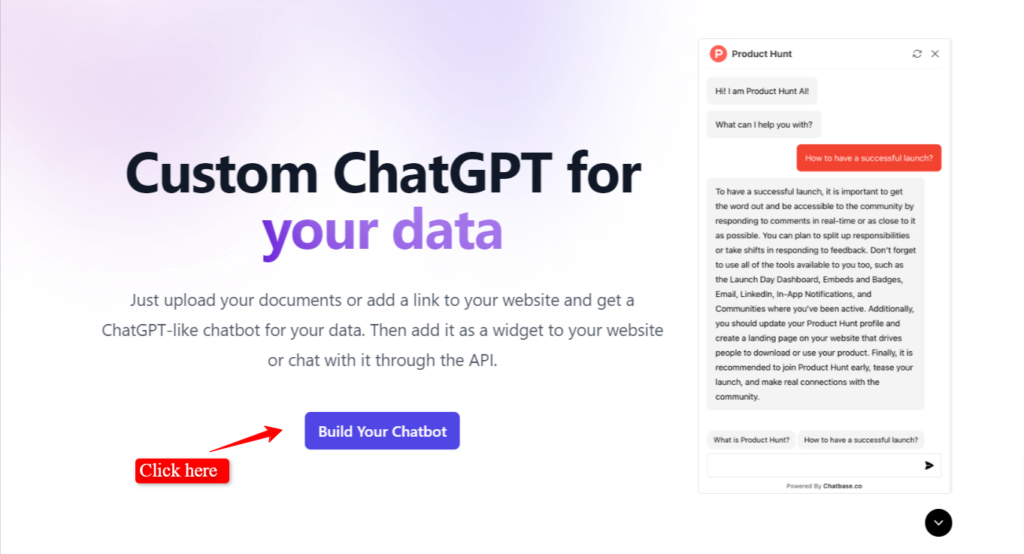
Multiple features are provided to customize the chatbot with modifications in prompts so that it can be treated with different senses of humor and restrictions on a number of word generations.
Don’t forget to read our detailed review of Chatbase.
Whenever you are trying to build your own chatbot at that time your major interest was in keeping users interacting and satisfied. Chatbase provides advanced analytical features including collecting and visualizing the user interaction data with messages sent by users, and user satisfaction levels. This visualization of data includes charts and graphs for monitoring patterns.
Improvements in user experience can be done with improvements in the flow of work on websites. User interaction with a chatbot will automatically generate the flow report through which you can detect the issue and sort them.
Features
TOZO Golden X1 features 12mm diameter drivers (for reference, Airpods Pro 2 has 11mm drivers), Active Noise Cancellation (Triple Microphone), Environmental Noise Cancellation (For Calls), IPX6 Waterproof and Sweatproof and Around 4-6 hours of single charge usage and 25-30 hours of usage with the charging case.
On top of that, for enthusiasts, it also supports Wireless High-Resolution Audio with LDAC support. So if you are someone like us who loves to listen to 24bit Audio, these earbuds support it with frequencies ranging from 12Hz to 44.1kHz. But if you are a true Audiophile, you will always prefer premium wired headphones. If you know, you are the one!
For productivity, since these earbuds are equipped with Bluetooth 5.3, you can easily connect two Bluetooth devices at once, and they will automatically switch over from one to the other, depending on which one you are using. This worked in most cases with very similar ease as Apple Continuity with Airpods.
For controlling the device, you have no physical buttons. Everything on the earbuds can be controlled easily with customizable gestures. We will discuss more about this in the next section.
Protect Your Online Privacy With Surfshark
GET IT FOR AS LOW AS $2.49 / MONTH
Despite packing the punch with features, one thing was missing: guess what? In-ear detection. We might be knit-picking here, but we are spoiled by the Airpods. Removing them from the ear to pause music/video is quite handy sometimes.
Comfort and Isolation
The TOZO Golden X1 earbuds anchor themselves well tip-wise and inside the earlobe. They seem to stay put under physical activity. So I do recommend these for workouts and/or physical activity use.
They’re also comfortable to wear as a set for long periods. But they are sonically sensitive to ear tip selection, particularly size-wise. The wrong size affects the bass mostly and it also affects the midrange bands I noticed.
The output nozzles will accept aftermarket tips but they seem to have a slightly oval shape at the tip so you might find them a bit awkward for ear tip rolling.
As far as the ANC and its effectiveness, yes it is effective and it attenuates plenty of external sound but the leisure mode does a better job at that ironically. Its counterpart, the supposed transparent mode produces some background hiss or what sounds like wind noise, again, ironically.
The funny thing is that there is a wind reduction mode but it’s not as effective as its ANC counterpart at the same task. But at least you have a few to choose from and you can also make one of your own within the app if the factory presets don’t cut the mustard.
Sound

4.5 Almost Perfect
TOZO Golden X1 have a distinct U-shaped sound signature, a relatively natural midrange, and a sound-stage with good width. With some EQ corrections, their sound becomes close to what we consider “ideal”.
TOZO Golden X1 A/B sound comparison

TOZO Golden X1 Sound Quality Test – HeadphonesAddict
Learn how to understand sound comparisons.
Who would have thought TOZO could deliver such a good sound on their first try. Sure, it requires minor corrections to start shining, but we’ve seen much worse from other brands at this price range.
You get a tight, deep bass, buttery midrange, and nicely textured treble. Let’s take a closer look at each frequency range.
Bass: Boosted but not bloated
Golden X1 use dual drivers (dynamic and balanced armature), which is usually a recipe for harsh and bassy sound, especially when you see a “Hi-Res” logo next to it.
TOZO didn’t spare on the bass quantity. And you also get bass quality. Because the bass boost stops at 200Hz, it doesn’t bleed into the midrange and make it muddy.
That said, lowering the bass inside the app helps to open the sound while providing a tight punch when needed.
Due to excellent sub-bass extension, songs like “Better Now” by Post Malone or “Your Latest Trick” by Dire Straits output a lovely low-end rumble.
Even metal lovers will start headbanging thanks to a well-controlled and tactile bass kick.
Midrange: Natural-sounding and buttery smooth
If you’re the kind of person that enjoys more laidback music, like “New Light” by John Mayer, you’ll love the smoothness of the TOZO Golden X1.
Vocals sound ever so slightly thin compared to the fuller-sounding Sony WF-1000XM4, but you need a trained ear to notice that.
Moreover, acoustic and electric instruments have a natural tone and sound smooth in a tasteful manner, which means that the X1 are better suited for Pink Floyd rather than Metallica’s guitar solos.
Here are the TOZO Golden X1 EQ presets:

TOZO Golden X1 Custom EQ & Presets Comparison – HeadphonesAddict
Treble: Nicely textured but slightly too shimmery
TOZO aimed for audiophile high-frequency tuning, reducing the 8kHz area before increasing the upper range.
However, the boost is a bit too strong at 12kHz, and you can hear the presence of the 9kHz in the form of a shimmer.
Reducing the treble in the app helps make the sound more pleasant, giving some texture to cymbals and string instruments.
In general, treble plays well with most you throw at it. Only occasionally, like in “Ordinary Story” by In Flames, cymbal crashes become a bit bright.

TOZO Golden X1 are a current go-to if you want high-quality sound under $200.
Moving to the soundstage, it is decent in size, so the music doesn’t feel congested. Accompanied by accurate imaging, you should feel immersed in whatever you decide to listen to.
Overall, TOZO Golden X1 squeezed out a lot from their drivers and delivered a coherent, pleasant listening experience.
They don’t sound as full or natural as high-end true wireless earbuds, but for $150, their sound quality doesn’t disappoint.
Check out similar headphones:
- Best headphones under $200
- Best noise cancelling earbuds
Ergonomic Design
As you can see, there are lots of features and technology at work here that make these buds a top contender. But just as important as sound quality is comfort. We’re happy to report that the ergonomic design ensures a comfortable and secure fit within the inner curve of the ear.

The compact size of the earbuds, combined with the provided additional eartips, allows for a customized fit tailored to individual users. During our testing, we found the earbuds to be both comfortable and secure, even during extended listening sessions or physical activities.
In fact, we had no issue leaving them in for hours at a time. They’re that comfortable and lightweight. With the right eartips you barely notice you have them in your ears. That’s the mark of quality earbuds, and TOZO’s earbuds clear the bar. Add in the IPX6 waterproof nano-coating, and you’re left with a durable set that protects your buds from rain and sweat.
ANC and Transparency modes
The Tozo Golden X1 earbuds utilize hybrid ANC technology, providing impressive noise cancellation that can significantly enhance the listening experience in urban environments or during busy commutes.
The transparency mode is also very good, but it doesn’t amplify the outside noises as much as Apple’s Airpod Pros, which are supposed to be the best in the business. As a result, you won’t be as sensitive to your surroundings, but I personally find the Airpod Pros transparency mode to amplify outside noise to a point where it’s difficult to actually enjoy the music. The tamer transparency mode on the Golden X1s is actually a transparency mode I find myself using quite often.
Tozo Gloden X1 Wireless Earbuds With Amazing and Intuitive App
To increase the sound efficiency and adjustable sound effects via the Tozo app. You have to download the Tozo app (TOZO technology surrounds you) to get more things, such as Active Noise Cancellation, Sound Effects (EQ), customize touch control, update firmware, and Earprint. Besides; the app also displays the battery status of both earbuds as well.
The app is not complicated at all. After you download and install finished, add devices and you have to turn on “location access” on your mobile phone. After that, the app will automatically search the device you just click the device that the app discovers and it will automatically connect to your app. All these steps you only do once the first time you connect your phone to the Tozo Gloden X1.
The app provides up to 16 presetting EQs:
EQ Presets
- standard
- bass+
- bass-
- classical
- dance
- deep
- hip-hop
- jazz
EQ Presets
- standard
- bass+
- bass-
- classical
- dance
- deep
- hip-hop
- jazz
Moreover, the app also includes personal customize via graphics style and saveable. Easy and convenient to customize your sound profile. For each sound effect, you will feel the different sound effects. I like the bass+ profile, which delivers deep and rich bass. The treble+ profile as well offers crips and an extremely balanced treble. The app also allows you to choose active noise-canceling modes. There are 6 modes of ANC: noise cancellation, transparent, reduce wide noise, leisure, normal, and custom pattern. The custom pattern mode allows you can choose up to 10 levels of personalized custom noise reduction.
TOZO Golden X1 Wireless Earbuds: First Impressions & Specs
My first impression of the TOZO Golden X1 earbuds was that they stand out among countless other modern earbud models that mostly just copy one another in terms of design and overall look. Some things that TOZO did differently are better, like the eartips’ shape or sound quality. However, other things are a miss, like the charging case design.
Overall, I’d say if you’re after the performance and great sound quality, you’ll enjoy using the Golden X1. You’ll find many premium-grade features in X1, including the dual driver with Hi-Res certification and eight microphones for calls and ANC. At the same time, if looks are just as important to you and you want the longest possible battery life that you can get for $150, then the X1 might disappoint you.

Before we dive into the X1 earbuds review, here’s the full list of tech specifications of these wireless earbuds:
- Dimensions of the charging case: 2.75 x 1.35 x 1.5in (69.9 x 34.2 x 38.2mm)
- Weight: 0.2oz (5.8g) each earbud, 1.5oz (43g) charging case, 1.9oz (54.6g) entire device
- Type: In-ear true wireless earbuds
- Connectivity: Bluetooth 5.3, wireless range up to 10m, USB-C port
- Drivers: 12mm dynamic driver + knowles balanced armature driver
- Audio codecs: LDAC, AAC, SBC
- Frequency response range: 12Hz – 44.1kHz frequency range
- Active noise cancellation: ANC and ENC noise cancellation modes
- Water resistance rating: IPX6
- Color: Black
- Battery life: Up to 8 hours with noise cancellation off, up to 5h with noise cancellation on max level
- Price: $149.99 on the official TOZO website and on Amazon.
The Golden X1 with the $150 price tag is quite a jump from Tozo’s usual under $50 products, but the sound quality alone is worth it. The X1 may be no match for the latest Apple Airpods, but it can definitely compete with other high-end earphones in the same price category by Sony or Bose.
Battery Life and Charging
Moving on to battery life and charging, users can expect up to 8 hours of battery life on a single charge without noise canceling and around 6 hours with ANC enabled. This is quite impressive for wireless earbuds in this price range.
The battery performance of the TOZO Golden X1 is adequate for most daily use scenarios. The charging case also holds an additional 24 hours of power, ensuring that you won’t run out of battery when you’re on the go.
In terms of charging options, the TOZO Golden X1 offers both USB-C and wireless charging compatibility. This gives users the flexibility to charge their earbuds using their preferred method. It’s worth noting that while the TOZO Golden X1 supports quick charging, there is no official mention of fast charging support. However, in my experience, the earbuds do charge relatively quickly, allowing you to get back to your music in no time.
Overall, the battery endurance of the TOZO Golden X1 is quite good, especially considering its price point. The charging options provided, along with the quick charging support, make it convenient to keep your earbuds powered up.
Now, let’s delve into the next section to explore the noise isolation and Bluetooth features of the TOZO Golden X1.