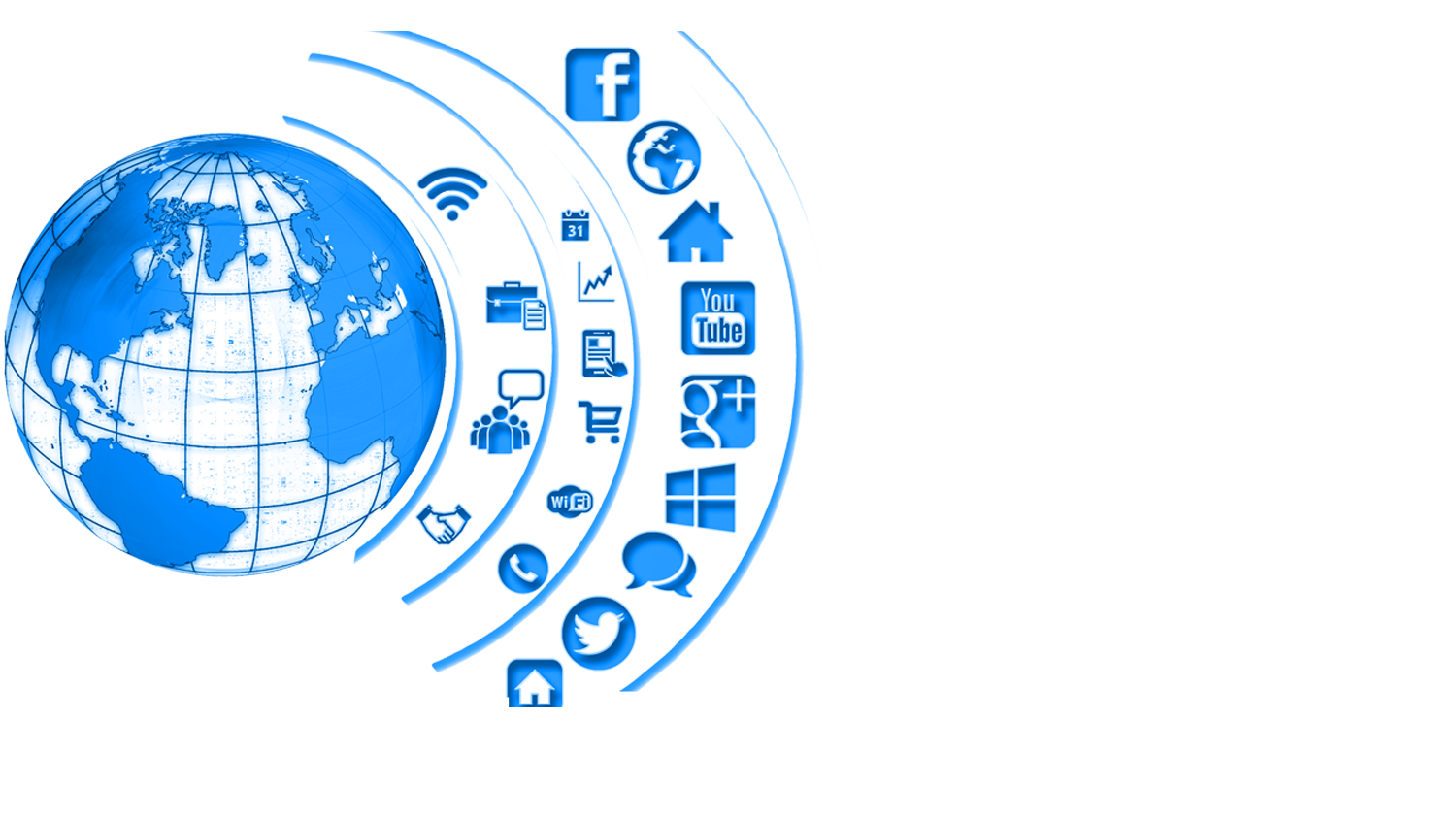Содержание
В последнее время на рынке планшетов густо. Свои решения предлагают OPPO / OnePlus, Vivo, Lenovo, Samsung, Google, Huawei / Honor, ZTE / Nubia и кто только ещё не. Не отстаёт и Xiaomi, выпустившая этой весной шестое поколение своих планшетов. Оно предлагается в двух версиях, отличающихся в первую очередь чипсетом: Snapdragon 870 против Snapdragon 8+ Gen 1. Есть ли планшетам Xiaomi чем выделиться среди конкурентов? Давайте разбираться вместе.

| Технические характеристики | ||
|---|---|---|
| Xiaomi Pad 6 | Xiaomi Pad 6 Pro | |
| Сеть | — | |
| Прошивка | Android 13 с MIUI Pad 14 | |
| Экран | 11″, 2880×1800 точек, 16:10, 309 ppi, IPS, 10 бит, 550 нит, 144 Гц, тач 144 Гц | |
| Чипсет | Qualcomm Snapdragon 870, 7 нмGPU: Adreno 650 | Qualcomm Snapdragon 8+ Gen 1, 4 нмGPU: Adreno 730 |
| ОЗУ | 6/8 ГБ | 8/12 ГБ |
| ПЗУ | 128/256 ГБ | 128/256/512 ГБ |
| SIM и карта памяти | — | |
| Камера | Основная: 13 Мп, OmniVision OV13B, 1/3,06″, 1,12 мкм, фазовый автофокус, f/2,2, запись видео 2160p@30fps | Основная: 50 Мп, Samsung JN1, 1/2,76″, 0,64 мкм, фазовый автофокус, f/2,2, запись видео 2160p@60fpsБоке: 2 Мп, SC202CS, 1/5″, 1,75 мкм, f/2,4 |
| Селфи | 8 Мп, Hynix Hi-846, 1/4″, 1,12 мкм, f/2,2, запись видео 1080p@30fps | 20 Мп, IMX596, 1/3,4″, 0,8 мкм, f/2,2, запись видео 1080p@60fps |
| Батарея | 8840 мАч | 8600 мАч |
| Зарядка | USB Type-C, 33 Вт | USB Type-C, 67 Вт |
| Беспроводные интерфейсы | Wi-Fi 6Bluetooth 5.2 | Wi-Fi 6eBluetooth 5.3 |
| NFC | — | |
| Биометрия | — | Сканер отпечатков пальцев |
| Звук | 4 динамика | |
| Водозащита | Не заявлена | |
| Размеры и вес | 254 х 165,2 х 6,5 мм490 г |
Стоит ли покупать iPad в 2023 году
Android-планшеты уже давно стали лучше, чем iPad
Но дешёвые iPad, какими бы продуманными они ни были, довольно сильно ограничены технически. Нет, я сейчас говорю не о сверхвысокой производительности, которой им, в общем-то, и так не надо. Речь скорее о неадекватном соотношении цены и возможностей. Возьмём хотя бы экран — важнейший компонент любого планшета, через который мы взаимодействуем с ним и потребляем контент.
Классические модели iPad оснащаются дисплеями по остаточному принципу. Даже новый iPad 10 имеет воздушную прослойку между стеклом и матрицей. Такие панели не просто стоят дёшево, а уже практически не применяются среди устройств на Android. При этом стоит детище Apple в лучшем случае 50 тысяч рублей. А, если хотите сэкономить, то у вас не остаётся других вариантов, кроме iPad 9 в дизайне 2013 года на процессоре A13 из 2019-го. Про объёмы его хранилища и оперативки я вообще молчу: 4/64 ГБ в 2023 году — это преступно мало для любых задач.
Сравнение Xiaomi Pad 5, iPad 9 и Redmi Pad
А теперь давайте посмотрим, что нам предлагает рынок Android-планшетов. Для начала предлагаю оценить наиболее известное решение, которое можно смело назвать конкурентом «таблеткам» Apple, — Xiaomi Pad 5 2021 года. Но, чтобы было интереснее, добавим к сравнению тот же iPad 9, с которым они принадлежат к одной и той же ценовой категории, а также Redmi Pad 2022 года выпуска, который стоит почти вдвое дешевле, чем iPad.
| Характеристика | iPad 9 | Xiaomi Pad 5 | Redmi Pad 2022 |
|---|---|---|---|
| Процессор | A13 Bionic | Snapdragon 860 | Helio G99 |
| Частота процессора | 1,8 ГГц | 2,96 ГГц | 2,2 ГГц |
| Экран | 10,2″, IPS, 60 Гц | 11″, IPS, 120 Гц | 10,61″, IPS, 90 Гц |
| Память | 64/256 ГБ | 128/256 ГБ | 128 ГБ |
| ОЗУ | 3 ГБ | 6 ГБ | 4/6 ГБ |
| АКБ | 8557 мА*ч | 8720 мА*ч | 8000 мА*ч |
| Зарядка | 20 Вт (165 минут) | 33 Вт (120 минут) | 22,5 Вт (160 минут) |
| Подключение | Lightning | USB-C | USB-C |
| Поддержка пера | Есть | Есть | Есть |
| Фронтальная камера | 12 Мп | 8 Мп | 8 Мп |
| Цена | от 31 990 рублей | от 24 990 рублей | от 18 990 рублей |
Думаю, вы и сами всё видите. Я не предлагаю оценивать синтетическую производительность, прогоняя планшеты в бенчмарках. В конце концов, даже игры для них — история практически факультативная. Однако по всем основным показателям, которые имеют значение для среднестатистического пользователя, Xiaomi Pad 6 превосходит iPad 9, не оставляя ему никаких шансов на победу. А ведь стоят они — напомню — одинаково.
Сравнение Xiaomi Pad 6, iPad 10 и OnePlus Pad
Само собой, Xiaomi Pad 5 — далеко не самый топовый Android-планшет на рынке. У него уже есть преемник в лице Pad 6, у которого неплохо подтянули характеристики, а также OnePlus Pad — и вместе они запросто тянут на роль альтернатив iPad 10. Он на сегодня является самым новым планшетом Apple из бюджетного сегмента, хоть фактически относится к нему весьма опосредованно, поэтому сравним их напрямую.
| Характеристика | iPad 10 | Xiaomi Pad 6 | OnePlus Pad |
|---|---|---|---|
| Процессор | A14 Bionic | Snapdragon 870 | Dimensity 9000 |
| Частота процессора | 3,1 ГГц | 3,2 ГГц | 3,05 ГГц |
| Экран | 10,9″, IPS, 60 Гц | 11″, IPS, 144 Гц | 11,61″, IPS, 144 Гц |
| Память | 64/256 ГБ | 128/256 ГБ | 128/256 ГБ |
| ОЗУ | 4 ГБ | 6/8 ГБ | 8/12 ГБ |
| АКБ | 7606 мА*ч | 8840 мА*ч | 9510 мА*ч |
| Зарядка | 29 Вт (120 минут) | 33 Вт (120 минут) | 67 Вт (78 минут) |
| Подключение | USB-C | USB-C | USB-C |
| Время работы | 10 часов | 12 часов | 12 часов |
| Поддержка пера | Есть | Есть | Есть |
| Фронтальная камера | 12 Мп | 8 Мп | 8 Мп |
| Цена | от 41 990 рублей | от 39 990 рублей | от 45 590 рублей |
Additional Features & Connectivity
In terms of additional features, both tablets have some similar strengths and limitations. Both tablets boast fast read and write speeds with their UFS 3.1 storage, making app launches and data transfers swift and smooth. However, both lack a 3.5mm headphone jack, which may inconvenience users who prefer wired headphones.
The Xiaomi Pad 6 offers impressive WiFi connectivity with support for WiFi 6, WiFi 5, WiFi 4, and 802.11a/b/g, ensuring fast and reliable internet speeds. It also features Bluetooth 5.2 and supports video out capability via HDMI to Type-C cable.
On the other hand, the Xiaomi Pad 5 lacks support for Bluetooth 5.2 and WiFi 6. Additionally, unlike the Xiaomi Pad 6, it doesn’t support video-out capability.
Additional Features & Connectivity Winner: The Xiaomi Pad 6 has a slight advantage due to its WiFi 6 & Bluetooth 5.2 support.
Сделайте набор инструментов для видео доступным для большего количества приложений:
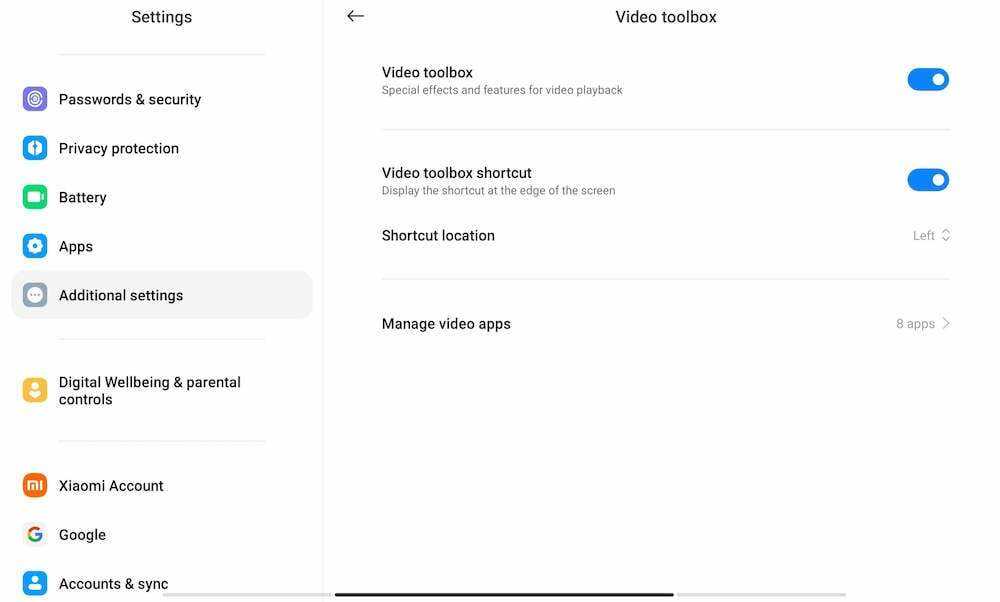
Одной из самых крутых функций Xiaomi Pad 6 является набор инструментов для работы с видео, который позволяет настраивать качество просматриваемого видео, записывать экран, делать скриншоты и делать многое другое. Все, что вам нужно сделать, это провести пальцем по крошечной полосе, которая появляется в верхнем левом углу, чтобы получить доступ к этому набору инструментов. Однако в большинстве приложений вы можете не видеть набор инструментов для работы с видео. Это потому, что он включен по умолчанию только на YouTube. Чтобы получить доступ к панели инструментов для работы с видео из других приложений, выполните следующие действия:
- Открыть Настройки, и поскольку одних старых добрых настроек будет недостаточно, прокрутите вниз до Дополнительные настройки.
- В дополнительных настройках прокрутите вниз и выберите Видеоинструментарий
- Вы обнаружите, что Video Toolbox включен по умолчанию, а также возможность отображать его ярлык (в левом углу экрана). Вы также получите выбор, где вы хотите разместить ярлык.
- То, что вы действительно ищете, это Управление видеоприложениями раздел. Нажмите на него, и вы получите список приложений, в которых появится панель инструментов для видео. Идите вперед и добавьте те, которые вы хотите.
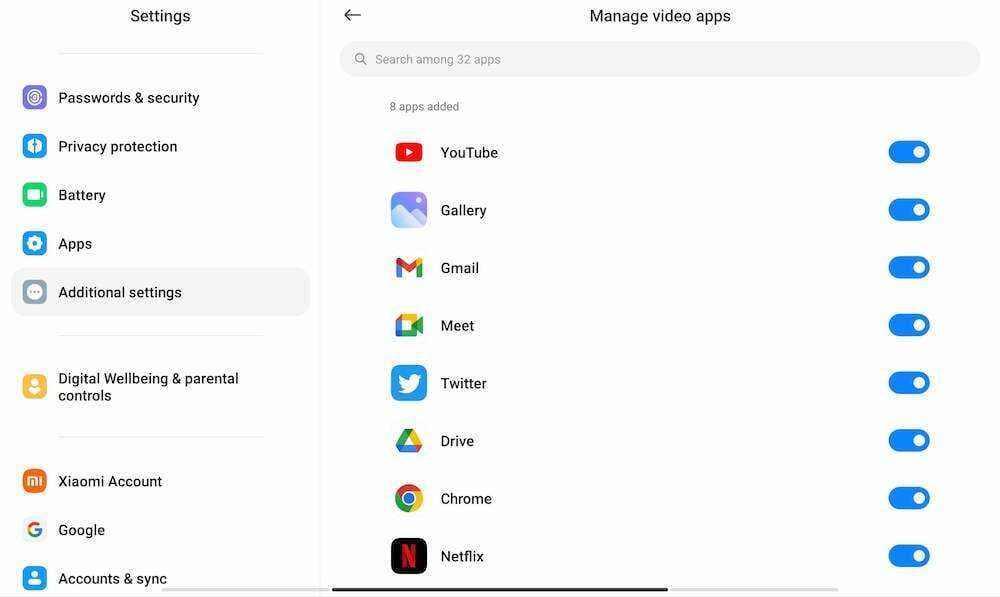
Frequently Asked Questions (FAQs)
1. Can I use a stylus with the Xiaomi Pad 6?
Yes, the Xiaomi Pad 6 is compatible with a stylus called the Xiaomi Smart Pen. You can purchase it separately. The stylus is great for taking notes, drawing, and other creative tasks.
2. Can I increase the storage on the Xiaomi Pad 6?
Absolutely! The Xiaomi Pad 6 has a slot for a microSD card, which means you can insert a memory card to expand the tablet’s storage. This comes in handy when you need more space for things like movies, documents, or games.
3. Does the Xiaomi Pad 6 work with 5G networks?
No, the Xiaomi Pad 6 doesn’t support 5G connectivity. It can connect to the internet using Wi-Fi 6, which provides fast wireless internet. However, it doesn’t have a built-in modem for 5G data access. If you specifically need 5G connectivity on your tablet, you might want to consider other options.
4. How is the audio quality on the Xiaomi Pad 6?
The Xiaomi Pad 6 has stereo speakers that deliver immersive sound. It also supports Dolby Atmos, which enhances the audio quality and makes it more engaging. Whether you’re watching movies, playing games, or listening to music, the Pad 6 provides a rich and immersive audio experience.
5. How long does the battery last on the Xiaomi Pad 6?
The Xiaomi Pad 6 comes with a large 8,600mAh battery, which provides excellent battery life. The actual battery life will depend on how you use the tablet and your settings. With regular usage, you can expect the Pad 6 to last a full day for work, entertainment, and productivity tasks. It also supports fast charging, so you can quickly recharge the battery when needed.
Faster Processor
One of the standout upgrades in the Xiaomi Pad 6 is its powerful processor. It is equipped with the Snapdragon 870 SoC, a significant improvement over the Snapdragon 860 SoC found in the Pad 5. The Snapdragon 870 offers faster clock speeds, improved GPU performance, and enhanced efficiency. This means that the Pad 6 will handle resource-intensive tasks such as gaming, video editing, and multitasking with greater ease and responsiveness. If you’re a power user or someone who demands top-notch performance from your tablet, the Pad 6’s faster processor will undoubtedly be a notable advantage.
Камера
На Mi Pad 5 есть 2 камеры:
- фронтальная 8 Мп, апертура 2.0. Запись видео FullHD 30к/с.
- основная камера на 13 Мп, апертура 2.0, есть вспышка. Запись видео 4К 30 к/с.
Фронтальная камера на Mi Pad 5 фотографирует гораздо лучше фронталки на iPad Pro при любом освещении, в помещении и на улице, ночью и днем.
Основной модуль камеры Xiaomi если и проигрывает iPad по части деталей, то лишь в некоторых снимках, и то незначительно.

Камера iPad чуть меньше мажет, изображение чуть более резкое, и захватывает чуть больше света.
По качеству фотографирования и распознавания документов основная камера Xiaomi снимает лучше, чем iPad Pro.
Which One Should You Get?
These tablets boast premium features and powerful performance. The Pad 6 edges out with its sharper display, faster processor, and improved battery life. However, the Pad 5 might entice budget-conscious buyers with its occasional price drops and slightly stronger benchmark scores.
Who should get the Xiaomi Pad 5?
- Value-seekers on a tight budget.
- Users who prioritize raw performance over display smoothness.
- Those who prefer the classic look and feel of an aluminum body.
Who should get the Xiaomi Pad 6?
- Gamers and media enthusiasts seeking a smoother visual experience.
- Multitaskers who demand extra RAM for demanding applications.
- Users who value future-proofing with the latest Wi-Fi and Bluetooth standards.
The best choice hinges on your individual needs and budget. Consider your priorities and weigh the strengths and weaknesses of each tablet before making your decision.
Increased RAM
Another area where the Pad 6 outshines its predecessor is in RAM capacity. While the Pad 5 offers a maximum of 6GB of RAM, the Pad 6 takes it up a notch, allowing users to choose configurations with up to 8GB of RAM. More RAM means the tablet can handle a larger number of applications and processes simultaneously without sacrificing performance. This is particularly beneficial for multitaskers who frequently switch between apps, or those who engage in resource-intensive activities like gaming while running other apps in the background. The additional RAM in the Pad 6 ensures a smoother and more seamless user experience, reducing lag and improving overall performance.
Display & Features
When it comes to displays, both tablets offer impressive visuals, but there are some key differences to consider. The Xiaomi Pad 6 sports an 11-inch IPS screen with a 144Hz refresh rate, providing smooth and fluid animations and interactions. It boasts a resolution of 2880 by 1800, resulting in a pixel density of 309 PPI and Gorilla Glass 3 protection for added durability. While it falls short of an OLED panel, the IPS LCD still delivers vibrant colors and excellent touch response. Like Xiaomi Pad 5, it also comes with HDR10 and Dolby Vision.
On the other hand, the Xiaomi Pad 5 has an equally commendable 11-inch 1600 by 2560 display featuring a 120Hz refresh rate, ensuring a responsive and seamless user experience. The pixel density of 275 PPI and a maximum brightness of over 500 nits on the Xiaomi Pad 5 provides easy readability even in direct sunlight. The touch response is equally impressive, making both tablets enjoyable for various tasks.
Display Winner: The Xiaomi Pad 6 takes the edge with its higher refresh rate and better maximum brightness, offering a superior viewing experience in different lighting conditions.
Design & Build Quality
We start this comparison with the design and build quality. The basic design of the three devices is similar, but in terms of quality, the Xiaomi Pad 6 and Redmi Pad are actually almost on par. Namely, both have a metal casing, while the Pad 5’s back is made of plastic. The Redmi Pad and Pad 6 feel similarly built and better than the 5.
Incredible Value

Xiaomi Pad 6
The Xiaomi Pad 6 offers a fantastic value. Even though it’s quite affordable, it offers tons of flagship features like a metal body, a pretty 144Hz display, powerful hardware, and up-to-date software. You can get it with a keyboard and pen — however, some features like a fingerprint scanner are missing.
Buy on Amazon
Our Review
Unfortunately, all three lack a headphone jack, there are no MicroSD card slots and no version with SIM card slots. However, they all have a USB C port. On the Redmi Pad, it’s only USB 2.0, while the Pad 5 has USB 3.1 and the Pad 6 has USB 3.2.
Производительность и программное обеспечение

Планшет также способен запускать легкие игры. Рекомендуется выбрать модель с более высоким объемом памяти (6 ГБ ОЗУ + 128 ГБ ПЗУ или 8 ГБ ОЗУ + 256 ГБ ПЗУ) для более плавной производительности и большего объема хранения данных.
По поводу программного обеспечения, Xiaomi Pad 6 работает на базе ОС Android 13 с пользовательским интерфейсом MIUI 14. ОС Android 13 хорошо оптимизирована для планшетов, поэтому приложения, такие как Vk и Telegam, работают отлично. Интерфейс не перегружен лишними приложениями или рекламными уведомлениями. Однако некоторые виджеты требуют улучшения для полноценного использования экрана устройства.

Интерфейс MIUI включает несколько полезных функций, таких как плавающие окна, позволяющие открывать приложения с боковой панели и отображать их на экране, что упрощает работу с несколькими задачами. Также есть функция, позволяющая подключать планшет к другим устройствам через Bluetooth или HDMI.
Xiaomi Pad 6 Vs Pad 5: UI & OS
- Android 13 on Pad 6, Android 11 on Pad 5
- MIUI Pad 14 (Pad 6),
- MIUI Pad 12(Pad 5)
The Xiaomi Pad 5 operates on Android 11, draped with the Xiaomi MIUI 12 skin. While it launched with Android 11, Xiaomi ensured upgrades were delivered to users by the close of 2021.
The tablet offers three major Android updates and four security patches, reflecting the brand’s commitment to consistent improvement. MIUI 12 provides a satisfying launcher experience, featuring familiar widgets and a visually appealing interface with tablet-friendly notification and control centers.
The homescreen accommodates shortcuts, widget creation, and an app drawer for organization. MIUI 12’s multitasking features like split-screen and floating window shortcuts, accessible through “Tap & Hold,” remain consistent and beneficial on both the Pad 5 and the newer Pad 6.
And, when you look at the new Xiaomi Pad 6, you get the latest Android 13 and comes with MIUI 14 skin with it, which is literally an upgrade from the 2021’s pad 5. But now with upgraded refresh rate and newer Android OS, the tablet delivers responsive navigation and efficient user interactions.
Xiaomi strategically blends market trends, incorporating intuitive gestures and swipes similar to competitors like OnePlus’s new Pad. The persistent home dash bar enhances multitasking and app accessibility.
“Smartphone link” feature establishes seamless connections with other Xiaomi devices, and the MIUI Pad 14 prioritizes on-device privacy protection for tasks like text recognition. The Pad 6 impresses further with an extended three-year Android OS update policy and five-year security patch support, exemplifying Xiaomi’s dedication to user satisfaction.
Price comparison
Xiaomi Pad 5
newUsed
Xiaomi Pad 5 Cosmic Gray 6GB RAM 128GB ROM
€479
Xiaomi Pad 5 Tablet 6+256GB 6+128GB 120Hz 2.5K LCD Display WiFi 8720mAh Global
€287
Xiaomi Mi Pad 5 Pro Tablet PC 12.4 Inch WIFI Snapdragon 870 8GB 128GB Global ROM
€360
Xiaomi Pad 5 128GB Cosmic Grey NEU Dual SIM 11″ Android Tablet PC 6GB RAM OVP
€439
Xiaomi Mi Pad 5 PRO 5G WiFi Tablet PC Snapdragon 870 11in 8GB 256GB Global ROM
€430
Xiaomi Pad 6 Gravity Grey, 8GB RAM, 256GB (VHU4332EU)
€349
Xiaomi Pad 6 Gravity Grey, 8GB RAM, 256GB (VHU4332EU)
€349
Xiaomi Pad 6 Gravity Grey, 8GB RAM, 256GB (VHU4332EU)
€349
Xiaomi Pad 6 Gravity Grey, 8GB RAM, 256GB (VHU4332EU)
€352
Xiaomi Tablet 5 Pro M870 6G+128G / 8G+256G 5G SIM WIFI 6 2.5K LCD Screen Study/Office/Gams M… Xiaomi Tablet 5 Pro M870 6G+128G / 8G+256G 5G SIM WIFI 6 2.5K LCD Screen Study/Office/Gams Multi-Language Pad
€625
2023 Xiaomi Pad 6, Mi Tablet, Snapdragon 870, 11″ LCD Display,144Hz WQHD+ Eye Care, Dolby Atmos, 4 Mics, …2023 Xiaomi Pad 6, Mi Tablet, Snapdragon 870, 11″ LCD Display,144Hz WQHD+ Eye Care, Dolby Atmos, 4 Mics, 13MP Camera, 8840mAh
€328
Xiaomi Pad 6, Mi Tablet, 11 inch android tablet LCD Display,Snapdragon 870, Dolby Atmos,13MP Camera,8840m…Xiaomi Pad 6, Mi Tablet, 11 inch android tablet LCD Display,Snapdragon 870, Dolby Atmos,13MP Camera,8840mAh,144Hz WQHD+ Eye Care
€323
Xiaomi Pad 6
newUsed
Xiaomi Mi Pad 6 Tablet 8GB+128GB Snapdragon 870 11” 144Hz 8840mAh 2.8K Ultra HD
€339
Xiaomi Mi Pad 6 Tablet 8GB+256GB Snapdragon 870 11» IPS LCD 144Hz 8840mAh 2.8K
€349
Xiaomi Pad 6 Wi-Fi 6/128 GB grau Tablet NEU
€329
Xiaomi Pad 5 Tablet 6+256GB 6+128GB 120Hz 2.5K LCD Display WiFi 8720mAh Global
€277
Xiaomi Pad 6 Gravity Grey, 8GB RAM, 256GB (VHU4332EU)
€349
Xiaomi Pad 6 Gravity Grey, 8GB RAM, 256GB (VHU4332EU)
€349
Xiaomi Pad 6 Gravity Grey, 8GB RAM, 256GB (VHU4332EU)
€349
Xiaomi Pad 6 Gravity Grey, 8GB RAM, 256GB (VHU4332EU)
€352
Xiaomi Tablet 5 Pro M870 6G+128G / 8G+256G 5G SIM WIFI 6 2.5K LCD Screen Study/Office/Gams M… Xiaomi Tablet 5 Pro M870 6G+128G / 8G+256G 5G SIM WIFI 6 2.5K LCD Screen Study/Office/Gams Multi-Language Pad
€625
2023 Xiaomi Pad 6, Mi Tablet, Snapdragon 870, 11″ LCD Display,144Hz WQHD+ Eye Care, Dolby Atmos, 4 Mics, …2023 Xiaomi Pad 6, Mi Tablet, Snapdragon 870, 11″ LCD Display,144Hz WQHD+ Eye Care, Dolby Atmos, 4 Mics, 13MP Camera, 8840mAh
€328
Xiaomi Pad 6, Mi Tablet, 11 inch android tablet LCD Display,Snapdragon 870, Dolby Atmos,13MP Camera,8840m…Xiaomi Pad 6, Mi Tablet, 11 inch android tablet LCD Display,Snapdragon 870, Dolby Atmos,13MP Camera,8840mAh,144Hz WQHD+ Eye Care
€323
Xiaomi Pad 6 Vs Pad 5: Display
- 11.61’’, 144Hz on Pad 6
- 11″, 120Hz on Pad 5
- Dolby Vision + HDR10 Both Tablets

The Xiaomi Pad 5 features an 11-inch IPS LCD panel akin to its sibling, the Pad 6. Though its resolution stands at 1600 x 2560 pixels, offering 274ppi, the display quality remains impressive. And you get around 82.8% screen-to-body ratio which was a pretty good display when it was launched in 2021. With HDR10 and Dolby Vision support like the Pad 6, the tablet ensures an engaging content consumption experience, especially for streaming platforms like Netflix.
Enhancing user interface smoothness is the 120Hz refresh rate, a commendable feature at its price point, considering the lower cost compared to the newer Pad 6. Boasting 1 billion colors, the display incorporates eye protection through a low blue light feature, prioritizing eye comfort. While the Pad 6 offers superior certification, the Pad 5 shares a similar eye protection mechanism.
And in terms of the Xiaomi Pad 6’s display, you get upgrades in major resolution and even the smoother refresh rate as well. With a similar 11.0-inch IPS LCD screen, but now with a little extra 83.6% screen to body ratio so clearly you get a slimmer bezel of the display, it delights movie and content enthusiasts.
Well, The 1800×2880 pixel resolution offers around 309 pixels per inch, promising vivid and detailed visuals. Notably, the refresh rate has been raised to 144Hz from the Pad 5’s 120Hz, delivering smoother app transitions and browsing experiences.
Dolby Vision and HDR10 support enhance the tablet’s cinematic appeal, bringing vibrant colors and dynamic contrast to videos. The DCI-P3 color gamut with dynamic compensation ensures accurate and rich hues. Additionally, TÜV certification caters to prolonged viewing comfort, making the Xiaomi Pad 6 an enticing choice for immersive entertainment.
4. Xiaomi Pad 6 Vs Pad 5: Camera
- 13MP Main Camera
- 4K Recording
- 8 MP Front Camera (1080p REC)

The Xiaomi Pad 5 boasts a camera setup akin to its newer counterpart, the Pad 6. Featuring a 13MP rear camera with f/2.0 aperture and dual LED flash, it captures impressive daylight photos with quality contrast and sharpness.
The night mode functions well, delivering decent colors and minimal noise. Video recording offers versatility, supporting 4K at 30fps and 1080p at 30fps and 60fps—ideal for budget-conscious users seeking a quality camera in a tablet from 2021.
The 8MP front camera with f/2.0 aperture captures satisfactory photos, and its 1080p video recording capability proves valuable for video calls and meetings, making the Pad 5 a solid choice.
Now let’s take a look at the Xiaomi Pad 6’s camera system that delivers satisfying results, which has similar camera megapixels like the Pad 5 except the upgraded apertures. Sporting a 13 MP camera with f/2.2 aperture, daylight photography shines with sharpness, vibrancy, and impressive detail.
Even distant subjects maintain clarity with accurate contrast and minimal noise. Portrait mode yields sharp subjects, especially in human photography. Low-light conditions benefit from night mode, producing colored and sharp shots with minimal noise.
Video recording offers up to 4K at 30fps, which is just like last year no upgrade there, and videos show good detail thanks to upgraded chipset and better processing in the Pad 6. There is also good contrast in videos with Wide Dynamic Range.
The 8MP front camera captures decent selfies and 1080p video, making it suitable for meetings and calls. While not on par with dedicated smartphone cameras, the front camera delivers satisfactory quality.
Xiaomi Pad 6 Comparison: Final Words
So, which of the tablets is the better? The Xiaomi Pad 6 is the best of the three, of course. And if you’re looking for a reasonably priced tablet that can take on flagship tablets from Samsung and Apple, the Pad 6 is good for that, too.
It’s only slightly weaker than the Xiaomi Pad 5, and if you have that, it’s not worth upgrading to the Pad 6 for most people. But if you are looking for a new tablet, I wouldn’t go for the Pad 5 anymore, because the Pad 6 is definitely better. I think Pad 5 is interesting when it’s really much cheaper than the new one only.
I think the Redmi Pad is quite exciting. It’s got a metal case, a 90Hz display, and the performance is good enough for most apps and also for many games. Sure, not a top performer, but good enough. If you do not need a stylus or an official keyboard and want to save some money, I think it is a very good choice.
Design
weight
511 g
490 g
We consider a lower weight better because lighter devices are more comfortable to carry. A lower weight is also an advantage for home appliances, as it makes transportation easier, and for many other types of products.
thickness
6.9 mm
6.5 mm
The thickness (or depth) of the product.
width
254.7 mm
254 mm
The width represents the horizontal dimension of the product.
height
166.3 mm
165.2 mm
The height represents the vertical dimension of the product.
volume
292.26 cm³
272.75 cm³
Volume is the quantity of three-dimensional space enclosed by the product’s chassis or, in simpler terms, the space the product occupies.
Stylus included
Xiaomi Pad 5
Xiaomi Pad 6
A stylus is a pen-like accessory that allows you to interact with the touchscreen with greater precision, and is particularly useful for drawing and writing.
Has a detachable keyboard
Xiaomi Pad 5
Xiaomi Pad 6
You can detach the keyboard of your device and use the screen as a tablet. Detaching the keyboard makes the device lighter and gives you the possibility to switch easily between laptop-mode and tablet-mode. The keyboard is included when buying the device.
Has a backlit keyboard
Xiaomi Pad 5
Xiaomi Pad 6
The keyboard is backlit, making it easier to type in the dark or dim lighting.
is dustproof and water-resistant
Xiaomi Pad 5
Xiaomi Pad 6
The device is dustproof and water-resistant. Water-resistant devices can resist the penetration of water, such as powerful water jets, but not being submerged into water.
Smart Pen & Keyboard Support
For users who prefer to take notes or create digital art on their tablets, the inclusion of a stylus is essential. The Xiaomi Pad 6 offers the second-generation Xiaomi Smart Pen, featuring 4096 pressure sensitivity levels, magnetic charging, and low latency for a smooth and accurate writing or drawing experience.
Similarly, the Xiaomi Pad 5 supports Xiaomi Smart Pen first generation, which also features 4096 pressure sensitivity levels and magnetic wireless charging. Both styluses perform well for most tasks, providing users with versatile creative tools. Unfortunately, the first-generation Xiaomi Smart Pen doesn’t work on the Xiaomi Pad 6.
Additionally, both tablets support keyboard accessories. The Xiaomi Pad 6 has Pogo Pin connectors on the back for easy attachment of a type cover-style keyboard. The Xiaomi Pad 5 also offers support for an optional keyboard that attaches magnetically, providing a decent typing experience for an 11-inch tablet.
Smart Pen and Keyboard Support Winner: It’s a tie. Both tablets provide excellent stylus options and keyboard support, catering to users with diverse productivity needs.