OxygenOS 13 Features:
OxygenOS 13 adds a new system icon, Quantum Animation Engine 4.0, optimized task management tools, enhanced security and privacy, new Always-on display style, vibrant theme colors, refined visual effects, Spotify and Bitmoji Integration on the lock screen, improved home screen folders, Private Safe 2.0, and more to OnePlus devices.
Along with these new features, the latest update includes a new design philosophy and Aquamorphic design, which allows you to operate your device more smoothly and quickly.
For more info, check the full changelog below.
OxygenOS 13 Changelog:
-
- Adds Aquamorphic Design theme colors for enhanced visual comfort.
- Applies the Aquamorphic Design philosophy to animations to make them natural and vivid.
- Adds a Home screen world clock widget to show the time in different time zones.
- Upgrades to Quantum Animation Engine 4.0, with a new behavior recognition feature, which recognizes complex gestures and provides optimized interactions.
- Applies real-world physical motions to animations to make them look more natural and intuitive.
- Optimizes fonts for better readability.
- Enriches and optimizes illustrations for features by incorporating multicultural and inclusive elements.
-
- Adds Meeting Assistant to enhance the meeting connection and introduces an option to make notifications more subtle and less distracting.
- Adds large folders to the Home screen. You can now open an app in an enlarged folder with just one tap and turn pages in the folder with a swipe.
- Adds media playback control and optimizes the Quick Settings experience.
- Adds more markup tools for screenshot editing.
- Adds Sidebar Toolbox. You can open a floating window inside apps for smooth operation.
- Optimizes Shelf. Swiping down on the Home screen will bring up Shelf by default. You can search content online and on your device.
-
Optimizes earphone connectivity to deliver a more seamless experience.
-
- Optimizes Bitmoji to offer more Always-On Display animations.
- Optimizes Insight Always-On Display, with more personalized Always-On Display settings available.
- Optimizes Canvas Always-On Display, with more drawing tools and line colors available.
-
- Adds an automatic pixelation feature for chat screenshots. The system can identify and automatically pixelate profile pictures and display names in a chat screenshot to protect your privacy.
- Adds regular clearing of clipboard data for privacy protection.
- Optimizes Private Safe. The Advanced Encryption Standard (AES) is used to encrypt all files for enhanced security of private files.
-
Adds Kid Space, providing screen time limit, ambient light reminders, and Eye-protecting display features.
-
- Adds Dynamic Computing Engine to improve the system speed, stability, battery life, and app experience.
- Optimizes Dolby Sound effects with enhanced spatial sound field perception and more accurate sound sourcing.
-
Upgrades to HyperBoost GPA 4.0 to stabilize the frame rate and balance the performance and power consumption in key scenarios
Related
- Realme 8 5G & Narzo 30 5G Realme UI 4.0 (Android 13) OTA Update on the way
- How to Enable And Use Live Caption On OxygenOS 13
- Early Access For Realme 8 5G & Narzo 30 5G Realme UI 4.0 Android 13 Update Available
- Oppo Reno 7 gets stable Android 13 update in Europe
- OPPO Reno6 Pro 5G, Reno5 Pro 5G, & Reno5 5G ColorOS 13 Stable Update Released
Use global search directly in the home screen
(Image credit: Harish Jonnalagadda / Android Central)
A new addition in the OxygenOS 14 home screen is a search pillbox that’s located at the bottom of the home screen, just above the dock. OnePlus tested a lot of ways to surface global search, including a pull-down gesture anywhere on the screen, and while that gesture is still active in OxygenOS 14, the search box is a less intrusive method.
As the name suggests, global search allows you to search through your phone, including contacts, documents, and even the web. What I like about this implementation is that the pillbox fades away when you’re scrolling between home screens. And if you don’t care much for global search, you can turn off this feature entirely from the settings.
OxygenOS 14 vs OxygenOS 13 Comparison Table
Significant enhancements, such as CPU-, ROM-, and RAM-Vitalization, are included in OxygenOS 14, which was released recently. A more seamless user experience is achieved through the implementation of these features, which improve performance, optimize storage, and intelligently manage memory resources.
| Feature | OxygenOS 14 | OxygenOS 13 |
|---|---|---|
| Release Date | Q4 2023 | Q4 2022 |
| Design | Refined, minimalist | Slightly more vibrant, rounded icons |
| Customization | Similar options for themes, accents, fonts | Additional theme options, more accent colors |
| Privacy | Private Clipboard, App Lock enhancements | Similar features |
| Performance | Improved RAM management, faster app loading | Generally smooth performance |
| Gaming Mode | Pro Gamer Mode with adjustable frame rates, network prioritization, and notification blocking | Similar features |
2. Enlarged Folders
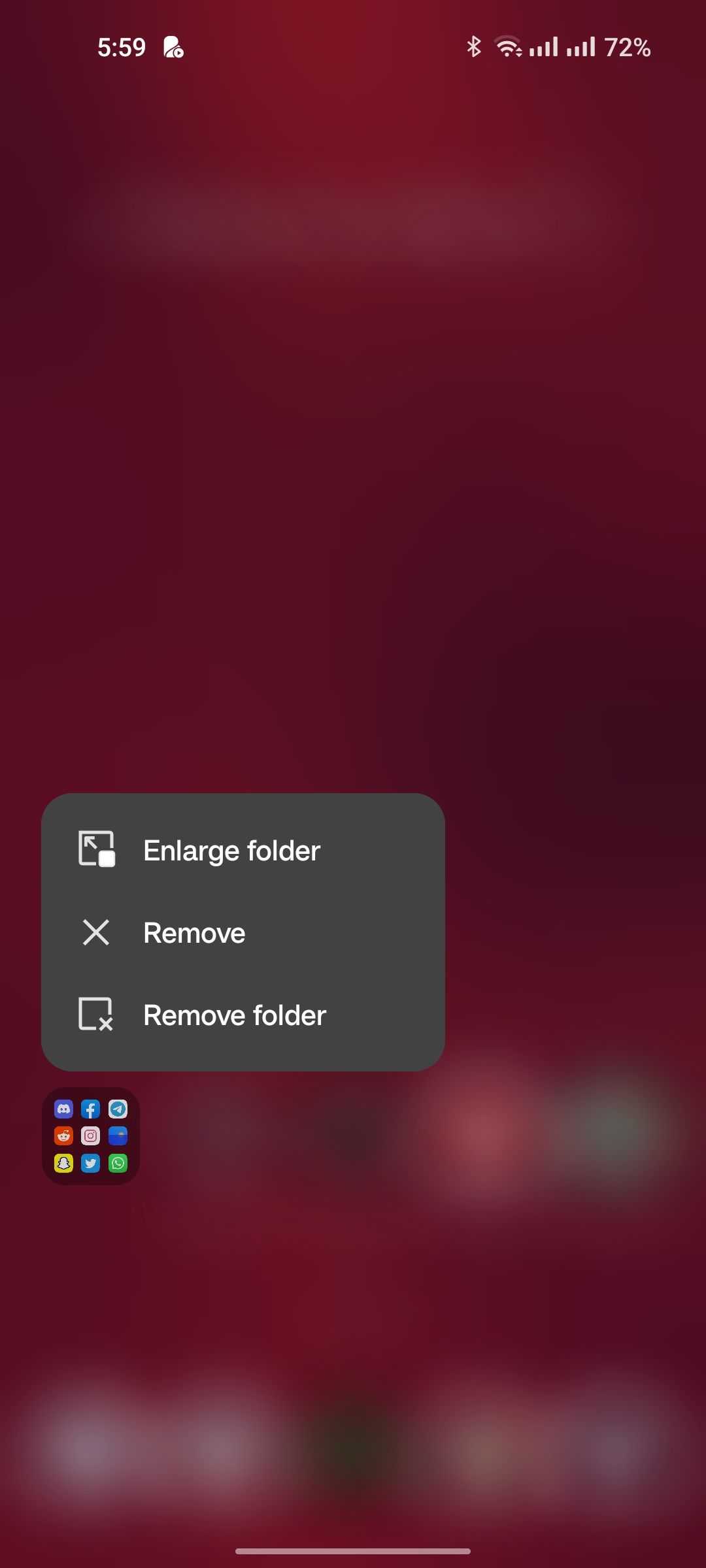


Close
Despite the controversial launcher changes that we saw with OxygenOS 12, OnePlus seems to be keen on sticking with its Oppo-esque look and feel. Besides a few stability improvements, the launcher hasn’t seen much of a change in OxygenOS 13. The ability to enlarge folders on the home screen is a pretty neat feature though.
If you find yourself accessing the same set of apps within a folder much too often, enlarging it will cut the process of opening the apps down by one step. Enlarged folders can also be an interesting way to space out what’s important and what’s not on your home screen.
To magnify a folder, long-press on it and tap on Enlarge folder. You can add pages to your folder if you have enough apps in it and swipe between them without having to open it. If you ever choose to, you can also shrink the folder down to its regular size.
Открывая будущее: глубокое погружение в OnePlus OxygenOS 14
Trinity Engine: меняет правила игры в производительности
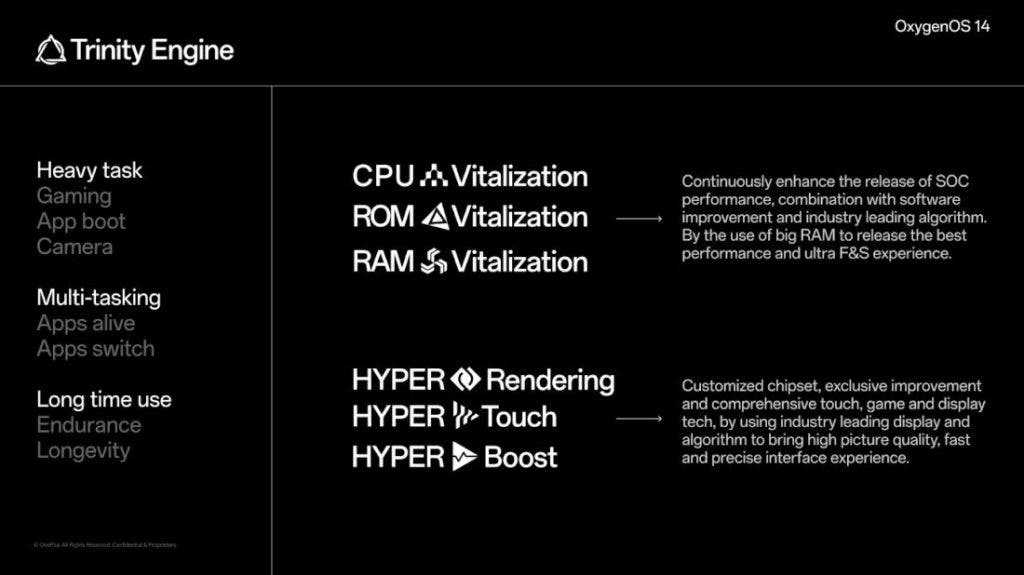
OnePlus всегда уделял приоритетное внимание обеспечению быстрого и плавного взаимодействия с пользователем, и OxygenOS 14 выводит это обязательство на новый уровень с введением Trinity Engine. Эта передовая запатентованная платформа сочетает в себе шесть инновационных технологий, предназначенных для интеллектуальной оптимизации аппаратного обеспечения смартфона
Trinity Engine фокусируется на решении сложных сценариев, таких как многозадачность, тяжелые задачи и длительное использование. Он включает в себя обновление ЦП, обновление ОЗУ и обновление ПЗУ, которые работают в тандеме для повышения производительности, продления срока службы батареи и обеспечения долгосрочного бесперебойного использования.
Активизация ЦП: баланс мощности и эффективности
Одним из ключевых компонентов Trinity Engine является CPU Vitalization, технология планирования вычислительной мощности на уровне системы. Он использует сложную модель вычислительной мощности, позволяющую найти идеальный баланс между повышенной производительностью и снижением энергопотребления в различных сценариях использования. Это приводит к впечатляющему увеличению времени автономной работы на 20 минут по сравнению с OxygenOS 13 без ущерба для производительности OnePlus 11 под управлением OxygenOS 14.
Активизация оперативной памяти: чтобы все было гладко
Функция RAM Vitalization, первоначально представленная в OxygenOS 13 на OnePlus 11, получила обновление в OxygenOS 14. Это улучшение приводит к улучшению общей плавности работы на 10 % при повседневном использовании. Более того, часто используемые приложения теперь могут работать в фоновом режиме до 72 часов, обеспечивая быстрый доступ без каких-либо задержек.
Витализация ПЗУ: долговечность гарантирована
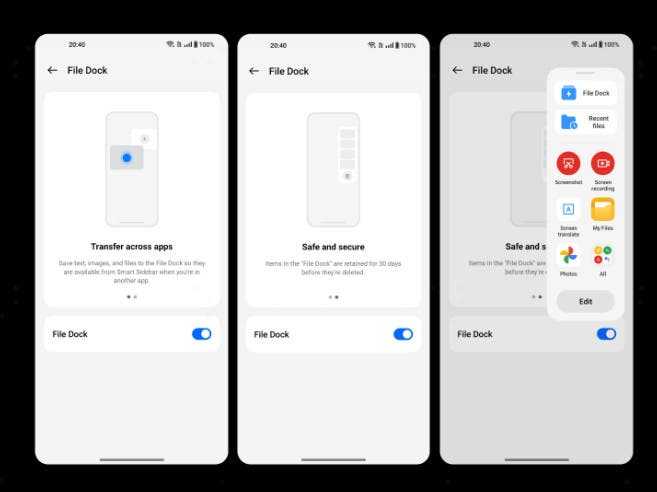
Витализация ПЗУ — еще один важный аспект Trinity Engine, гарантирующий, что устройства OnePlus сохранят свою быструю и плавную работу даже после четырех лет обычного использования. Эта технология устраняет снижение производительности за счет использования таких методов, как эффективные алгоритмы сжатия, дефрагментация файлов и ускорение памяти.
HyperRendering, HyperTouch и HyperBoost для энтузиастов игр
Итак, для энтузиастов игр OxygenOS 14 представляет три технологии: HyperRendering, HyperTouch и HyperBoost. Эти инновации обещают более захватывающий и плавный игровой процесс.
HyperRendering — это собственный алгоритм оптимизации графики, который повышает качество графики в мобильных играх. HyperTouch обеспечивает точность и стабильность сенсорного управления за счет оптимизации сенсорной логики и функции защиты от ошибочного касания. Новое поколение HyperBoost использует машинное обучение искусственного интеллекта, интеллектуальный контроль производительности и методы расположения графических элементов для борьбы с высоким энергопотреблением, сохраняя при этом стабильную частоту кадров во время игры.
Повышенная конфиденциальность и безопасность
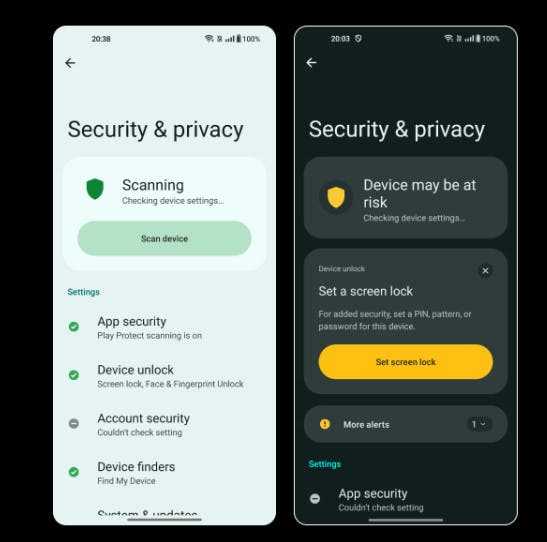
В OxygenOS 14 большое внимание уделяется конфиденциальности и безопасности благодаря введению новых функций. Механизм безопасности устройства 3.0, основанный на доверенной среде выполнения (TEE), повышает безопасность устройства, предотвращая попытки злонамеренного взлома и декомпиляции
Центр безопасности получает обновления, предлагающие пользователям упрощенный интерфейс для управления статусом безопасности своего устройства и параметрами конфиденциальности. Он также предоставляет оповещения о потенциальных угрозах безопасности, обеспечивая прозрачность защиты данных на уровне приложений. Кроме того, в OxygenOS 14 представлена Strong Box, технология шифрования на уровне чипа, основанная на встроенном чипе безопасности eSE (встроенный элемент безопасности), защищающая использование сторонних паролей на фундаментальном уровне данных.
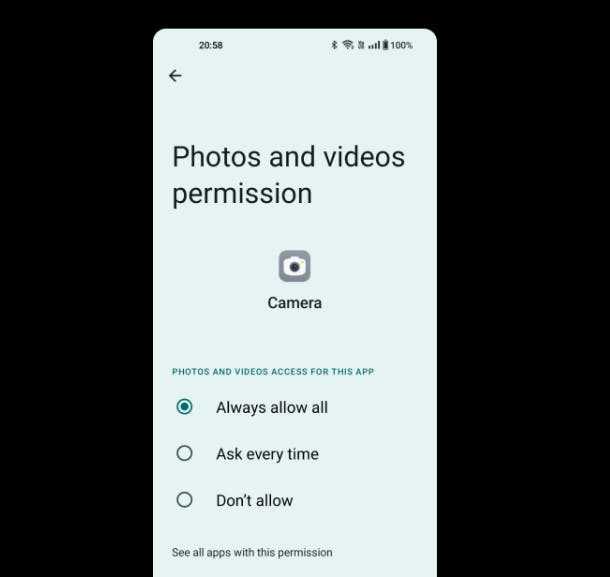
Auto Pixelate 2.0 и управление разрешениями
В OxygenOS 14 представлена функция Auto Pixelate 2.0, которая повышает конфиденциальность, скрывая конфиденциальную информацию, такую как контактные данные и номера кредитных карт, при публикации снимков экрана. Более того, в OxygenOS 14 добавлена новая опция управления разрешениями для фотографий и видео: «Спрашивать каждый раз». Обеспечение пользователям контроля над доступом приложений к конфиденциальным медиафайлам.
How to Install Oxygen OS 13 on any OnePlus device?
Use the same method for upgrade and downgrade.
MP and OBT to DP upgrade guide—via Local OTA Update (EU&IN ONLY)
Note: This upgrade/downgrade method only works for IN and EU versions, NA users please refer to the specific upgrade guide below. This upgrade method will erase all the contents of the phone, please be sure to backup first.
- Download the latest ROM upgrade/downgrade zip package from the specified server.
- Copy the ROM upgrade package to the phone storage.
- Go to Settings -> About device -> Version -> Click Build number 7 times and enter the password, now you are in the developer mode.
- Go to Settings -> System -> System Updates -> Click top right icon -> Local upgrade -> Click on the corresponding installation package -> Upgrade -> System upgrade completed to 100%.
- After the upgrade is complete, click Restart.
- Update successful.
MP and OBT to DP upgrade guide—via Local OTA Update (NA ONLY)
Note: This upgrade method only works for NA version. IN and EU users please refer to the upgrade guide above. This upgrade method will erase all the contents of the phone, please be sure to backup first.
- Download the latest ROM upgrade/downgrade zip package from the specified server.
- Copy the Upgrade package to the phone storage.
- Install this APK. You’ll need it to update.
- Launch the app -> tap the top-right gear icon -> find the upgrade package and tap it -> wait to finish the installation -> tap reboot
- After the upgrade is complete, click Restart.
- Update successful.
Multitasking, the Samsung way
While I may not like OnePlus shying away from digital minimalism, I know there are a few people that are going to be very excited to see OnePlus adopt a Samsung-esque form of multitasking and efficacy throughout OxygenOS 13.
This all starts with the new ‘Smart Sidebar.’ Much like Samsung’s ‘Edge Panels,’ you can store apps here to make your most used apps most comfortable to grab with one hand. OnePlus allows you to store up to 16 apps, plus there are toggles to screen record or take a screenshot.
Interestingly, you can also hide this drawer so it will be invisible until you swipe in from the spot where you tucked it away off-screen. This only works along the top half of the screen since the bottom half is always reserved for the back gesture.
Alongside the new sidebar OnePlus has also revamped multitasking on the phone with new mini-windows. (It’s what happens to the weather app in the Gif above).
Ever since I subscribed to YouTube Premium and have been an avid phone multitasker. I always have a YouTube window open and on top of my other apps. Because of this, I was really excited to try out the new multi-window multitasking in OxygenOS 13.
Some supported apps (not many) can be dragged to the top of the screen from the multitasking interface and tucked into a small window. Then when you need to access it, you tap on it, and the window snaps to be a little bit larger so you can interact with it. You can also drag and drop the window, so each app only takes up half the screen like traditional android multitasking.
OxygenOS 14 vs OxygenOS 13: Cameras
Photographers, take note of this! In spite of the fact that both OxygenOS 14 and 13 provide satisfactory photo experiences, OxygenOS 14 is designed to impress with its artificial intelligence-driven capabilities. While its improved editing tools allow you to fine-tune your shots, its newly introduced object eraser can magically remove unwanted elements from your shots.
But don’t discount the number 13! In addition to capturing images that are clear and vibrant, it also provides features that are comparable, such as a night mode and enhancements for portraits. At the end of the day, the camera champion is determined by your requirements. A perfectionist with pixels? Inviting OxygenOS 14 to come. Were you pleased with the results? Yet, OxygenOS 13 continues to shine. If you are a shutterbug, act wisely!
Скачать OxygenOS 14 Android 14 для OnePlus 11

Теперь вы можете получить все выпущенные версии OxygenOS 14 Android 14 для вашего OnePlus 11 снизу. Обязательно просмотрите список ошибок один раз, прежде чем устанавливать желаемое обновление.
OxygenOS 14 Открытая бета-версия 1
В этом разделе описано все, что связано с OxygenOS 14 Beta 1 для вашего OnePlus 11, включая журналы изменений, список ошибок и ссылки для загрузки для каждого региона.
Журнал изменений
Ошибки
Вы, вероятно, столкнетесь с одной или несколькими из перечисленных ниже ошибок, независимо от того, к какому региону вы принадлежите
Кроме того, обратите внимание, что устройства операторской версии (TMO/Verizon) несовместимы со сборками открытой бета-версии
Загрузить открытую бета-версию OxygenOS 14 (ИНДИЯ)
На момент написания обновления запланировано закрытое бета-тестирование. Таким образом, у индийских пользователей есть возможность стать частью группы закрытого бета-тестирования (CBT). Вот все, что вам нужно знать об этом, любезно предоставлено OnePlus:
- Время подачи заявок: с 12 сентября до достижения определенного количества заявок (вы должны подать заявку в течение этого времени, иначе канал подачи заявок будет закрыт)
- Квота: 5000 пользователей.
- Убедитесь, что ваш телефон обновлен до обнаруживаемой версии: CPH2447_13.1.0.590(EX01) | CPH2447_13.1.0.591(EX01)
- Перейдите в «Настройки» > «Об устройстве» > коснитесь «Обновить» > коснитесь значка в правом верхнем углу > бета-программа > следуйте инструкциям, чтобы подать заявку.
- Когда получить версию: Мы рассмотрим вашу заявку в течение 5 рабочих дней после закрытия канала подачи заявки. Если вы пройдете проверку, вы получите версию в течение следующих 3 рабочих дней.
- Как загрузить версию после прохождения приложения: Настройки > Об устройстве > Загрузить сейчас.
Загрузите OxygenOS 14 Open Beta 1 (СЕВЕРНАЯ АМЕРИКА) ССЫЛКА ДЛЯ ЗАГРУЗКИ: ОТКРЫТАЯ БЕТА 1 OXYGENOS 14Скачать OxygenOS 14 Open Beta 1 (ЕВРОПА) ЕЩЕ НЕ ВЫПУЩЕНА
Android 13 for OnePlus 8 series
Some time ago, OnePlus confirmed that the OnePlus 8 series will continue receiving firmware upgrades and that they are working on Android 13.
As for the features, Android 13’s primary focus is on creating a safer environment for the users. You now get more controls and options for “privacy and security.”
Android 13 comes with, but is not limited to, the following features:
- More Customization with the new Material You design
- Enhanced privacy and security
- Improved Copy and Paste
- Fewer Notifications
- Better Tablet Support
- Quick QR Code Scanner
- Improved Media Player
- Smart-Home Controls on the Lock Screen
- Double Tap for Flashlight
- Bluetooth LE Audio Support
- Encrypted Group Chats
- Different Languages for Apps
- The New Google Wallet
Какие функции принесет OxygenOS 13?
Говорят, что OxygenOS была разработана с использованием того, что компания называет «акваморфным дизайном», предлагая плавный и универсальный вид с минималистскими значками и анимацией.
Вместе с программным обеспечением вводится ряд функций. Вот краткое изложение функций, которые появятся в OxygenOS 13, и их значение.
OxygenOS 13 предоставит более широкий спектр Always On Displays (AOD), предлагая более широкий спектр настроек, поэтому у вас будет больше возможностей решить, что вы хотите отображать на своем дисплее, без необходимости включать и разблокировать устройство.
OnePlus сотрудничает со Spotify, поэтому вы можете нажать кнопку воспроизведения в своем плейлисте для поездок на работу или утренний саундтрек всего несколькими нажатиями. Существует также интеллектуальный дисплей, который отображает название песни, исполнителя и альбом на экране.
Кроме того, есть Canvas AOD, который позволяет вам «рисовать контур сфотографированного портрета, используя разные мазки», в то время как Bitmoji AOD «отображает яркую графическую версию вас и вашего поведения в реальной жизни, отражая реальный мир и в реальном времени. ситуации».
Между тем, Insights AOD отображает ленту, которая измеряет время, которое вы тратите на разблокировку телефона.
Режим дзен сохраняется в OxygenOS 13, побуждая вас делать перерывы. Настраиваемая функция позволяет вам установить определенное время, в течение которого вас не будут беспокоить уведомления, белый шум и другие отвлекающие факторы. Вы также можете установить определенные темы и звуки, чтобы соответствовать.
Smart Launcher увеличивает размер папок и их содержимого на главном экране, обеспечивая более легкий доступ. Вы сможете нажимать и открывать приложения в папке, не открывая саму папку.
Вы также сможете добавлять виджеты для ваших любимых приложений, чтобы использовать их преимущества на главном экране.
Панель инструментов боковой панели — это практичная функция, обеспечивающая легкий доступ ко всем приложениям. Вы также сможете настроить, какие приложения будут представлены, чтобы они работали на вас.
Игровой движок HyperBoost обеспечивает более плавный и стабильный игровой процесс при воспроизведении поддерживаемых игр.
Эта функция будет вносить коррективы для улучшения игровой производительности, например, уменьшать колебания частоты кадров и улучшать скорость отклика устройства на касания.
OxygenOS 13 поддерживает Spatial Audio, позволяя вам регулировать направление звука в различных приложениях для достижения наилучших результатов.
Программное обеспечение также обеспечивает поддержку Dolby Atmos, предлагая более широкое звуковое поле и более точное пространственное восприятие звука.
OxygenOS 13 имеет встроенную функцию Fast Pair, позволяющую быстро подключаться к поддерживаемым беспроводным наушникам и наушникам, смарт-телевизорам и многому другому за считанные секунды.
Функция Audio Switch позволяет легко переключаться с одного аудиоустройства на другое и наоборот.
При входе в одну учетную запись Google вы будете использовать Nearby Share с OxygenOS 13, что позволит вам быстро передавать контент с устройств Android и Windows.
Существует также функция App Streaming, которая позволяет транслировать содержимое экрана вашего смартфона на другие устройства ChromeOS поблизости.
OxygenOS 13 также обеспечит улучшенную безопасность. Это будет включать автоматическое предупреждение о рискованных приложениях и загрузках. Кроме того, OxygenOS 13 обеспечит безопасность вашего местоположения даже при подключении к общедоступной сети Wi-Fi.
Получите бесплатно Pixel Buds A-Series при заказе Pixel 6a
По Международная акция GlobalMobile·21 июля 2022 г.
В течение ограниченного времени Google бесплатно добавит Pixel Buds A-Series к вашему Pixel 6a.
На борту также есть Private Safe 2.0, который представляет собой расширенную версию Private Safe, которая защищает данные, документы и мультимедийные файлы в виртуальном сейфе, чтобы другие приложения не могли получить к ним доступ.
Автор Бритта О’Бойл.
OxygenOS 14 new features
Compared to OxygenOS 13, OnePlus claims that an additional 20 minutes of battery life can be had without sacrificing performance on the OnePlus 11 running OxygenOS 14. Even after 48 months of regular use, ROM Vitalisation in OxygenOS 14 will reportedly help OnePlus handsets run quickly and smoothly.
Vivo Y56 5G Now Available in 4GB RAM and 128GB Storage Variant in India
With OxygenOS 14, the HyperRendering, HyperTouch, and HyperBoost technologies are said to offer a more immersive and fluid gaming experience. According to OnePlus, its next iteration of HyperBoost includes AI machine learning, intelligent performance control, and graphics element layout approaches that will help solve power consumption issues without impacting consistent frame rate experience.
For security, OnePlus has included the Trusted Execution Environment (TEE)-based Device Security Engine 3.0 in OxygenOS 14. Upgrades to the Security Centre will also include a new unified interface that is said to make it easier for users to control the security standing and privacy settings of the device. OxygenOS 14 also introduces Strong Box, a chip-level security encryption technology that is driven by the built-in eSE (embedded Secure Element) security chip to make sure that third-party usage of passwords is safeguarded.
When sharing screenshots, Auto Pixelate 2.0 on OxygenOS 14 is said to conceal additional private information, like contact information and credit card numbers, claims OnePlus. With the «Ask every time» feature, OxygenOS 14 adds a new photo and video permission management option. When enabled, a pop-up box will ask for permission before the application may access photos and videos.
Huawei Mate 60 RS Ultimate Design and MatePad Pro 13.2 Launched: See Price
By long-pressing on a subject in a picture or video for a long time, up to three elements can be identified and cropped out thanks to the new Smart Cutout tool in OxygenOS 14. It can reportedly help identify and isolate the subject of an image from complex backgrounds or even in group photographs.
OxygenOS 14 is built on the Aquamorphic Design 2.0 that includes a Fluid Cloud feature and also offers alerts to users within bubbles, capsules, and panels in an organically integrating and flowing manner. Eleven new global UI sound designs have been introduced with this update, including nine sets of call, alarm, and notification ringtones with an Aquamorphic theme.
The new OxygenOS 14 update is said to allow users to operate the File Dock feature by using certain gestures. It claims to offer an easier collection, analysis, and sharing of information through the Dock or other apps. The update also claims to help users make daily decisions that are healthier and more environmentally friendly with the Go Green AOD feature which adjusts the new device AOD carbon footprint theme intuitively.
iPhone 15 Pro Packs a Bigger Battery Than iPhone 14 Pro: See Details
OnePlus recently confirmed the list of devices that are scheduled to receive the OxygenOS 14 update. A few smartphones will start receiving the beta updates from October and another set of phones will get the update in November. The first model to receive a stable OxygenOS 14 update will be the flagship OnePlus 11 5G.
The OxygenOS 14 Open Beta will be rolled out to the OnePlus Pad, OnePlus Nord 3 5G, OnePlus 11R 5G, OnePlus 10 Pro 5G, and OnePlus 10T 5G users in October. In November, the beta will be extended to OnePlus 10R 5G, OnePlus 9 Pro 5G, OnePlus 9 5G, OnePlus 9R 5G, OnePlus 9RT 5G, OnePlus 8T 5G, OnePlus Nord CE 3 5G, OnePlus Nord CE 3 Lite 5G, OnePlus Nord N30 5G, OnePlus Nord 2T 5G, and OnePlus Nord CE 2 Lite users. The company had also ensured that alongside the select handsets, the Nord N20 SE will receive a stable OS directly.
Lava Blaze Pro 5G With Dimensity 6020 SoC Launched in India: See Price
Affiliate links may be automatically generated — see our ethics statement for details.
OxygenOS 14 vs OxygenOS 13: which one should you buy?
OxygenOS version 14 or 13? Now is the time to choose between minimalism and vibrancy! The sleek lines and refined design of the 14 convey an air of sophistication, whereas the playful accents and rounded icons of the 13 demonstrate a strong sense of personality. Both offer customization, but 14 is superior because it has a greater variety of themes and colors. Are you looking for performance enhancements and magic from AI? Your champion is number 14. Are you more comfortable with the familiar? The number 13 is your friend. If you are a pixel warrior, you should ultimately select the OxygenOS that resonates with your soul.
3. Smart Sidebar
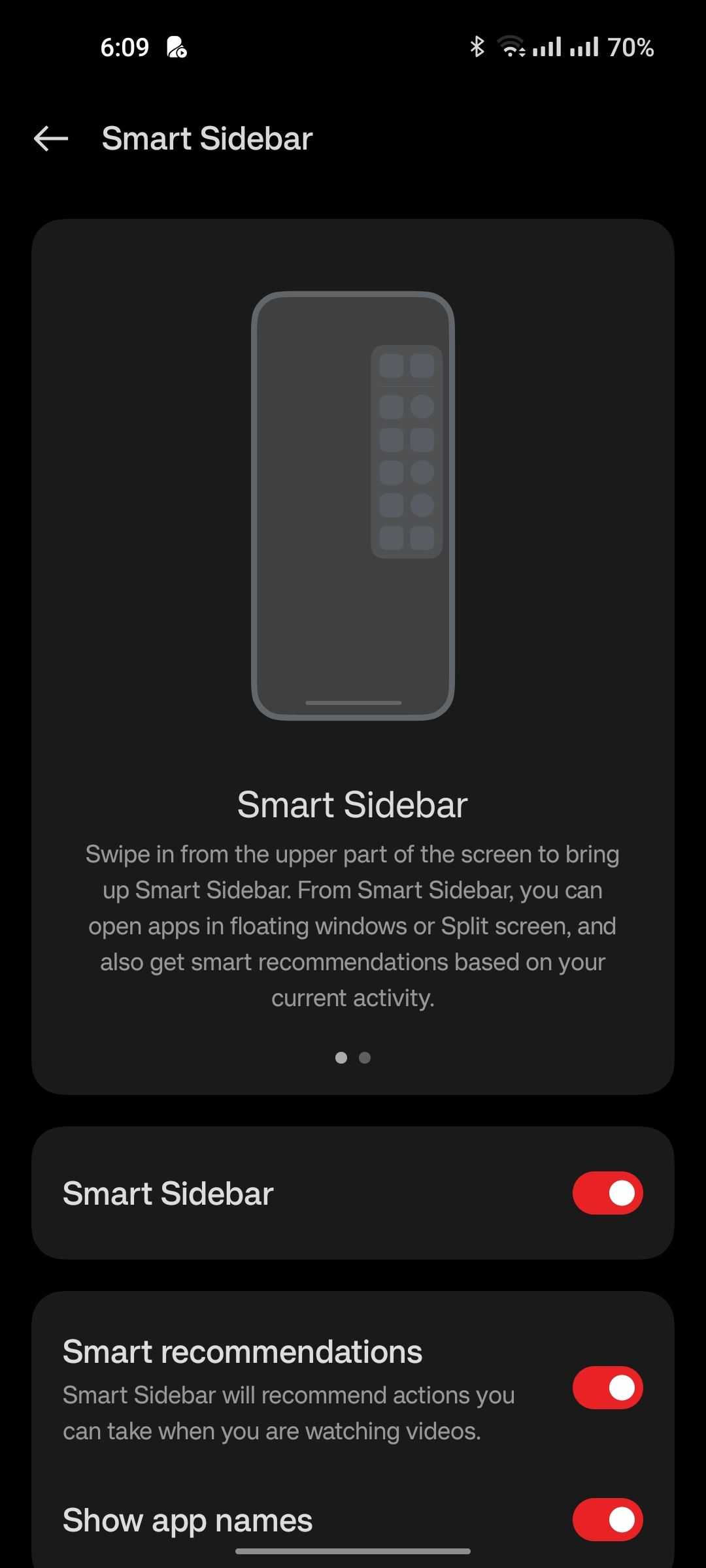
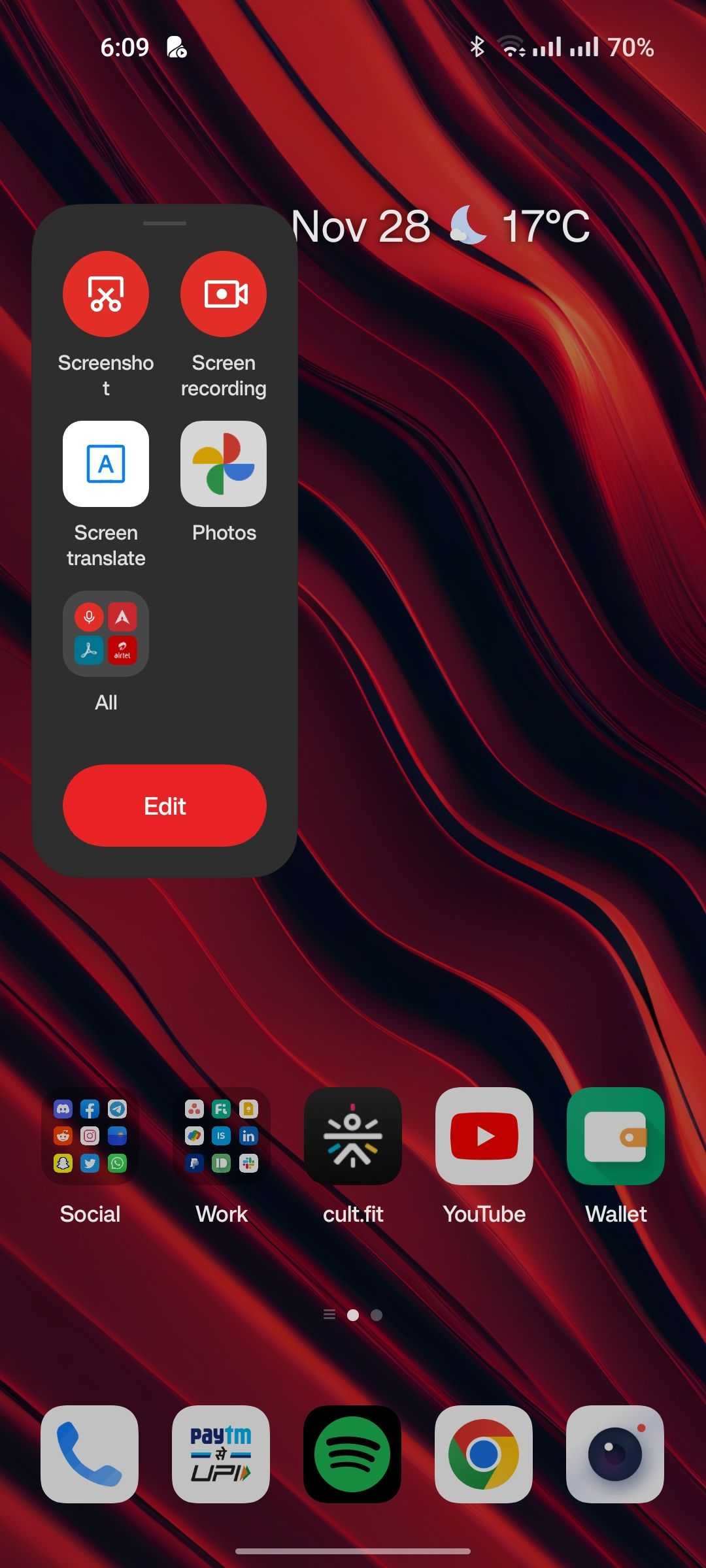

Close
OxygenOS 13 brings a nifty sidebar toolbox that you can summon with a simple swipe gesture from the side of your screen. You can add shortcuts to any apps installed on your phone and when opened using the sidebar, they will launch in a floating window. This window can then be dismissed or moved around.
You can also choose to hide the sidebar indicator and still access it from where you positioned it the last time. The few tools that the sidebar offers are shortcuts to capture a screenshot, record your phone’s screen, or translate its content. Dragging an app to either the top or bottom half of your display will trigger the split screen mode.
Интерфейс и дизайн
Color OS и Oxygen OS имеют сильно отличающиеся подходы к интерфейсу и дизайну.
Color OS предлагает яркий и красочный дизайн с насыщенными цветами и продуманными анимациями. Интерфейс дружелюбный и легко узнаваемый, с множеством настраиваемых функций и возможностей для персонализации.
С другой стороны, Oxygen OS более минималистичный и чистый в своем дизайне. Он придерживается принципа «меньше — лучше», предлагая простоту и интуитивно понятный пользовательский интерфейс. Он может выглядеть скучно на первый взгляд, но это делает его более удобным в использовании и эффективным в повседневных задачах.
Оба интерфейса имеют свои преимущества и целевую аудиторию. Color OS больше подходит для тех, кто хочет яркий и броский дизайн, а Oxygen OS более привлекателен для тех, кто ищет простоту и элегантность.
- Color OS предлагает яркий и красочный дизайн
- Он имеет множество настраиваемых функций
- Oxygen OS более минималистичный и чистый в своем дизайне
- Он обладает простотой и интуитивно понятным пользовательским интерфейсом
- Color OS подходит для тех, кто любит броский дизайн
- Oxygen OS привлекателен для тех, кто ищет простоту и элегантность
Monitor your carbon emissions with the Carbon Footprint AOD style
(Image credit: Harish Jonnalagadda / Android Central)
OnePlus knows how to design an AOD style that stands out, and that continues to be the case in OxygenOS 14. The new Carbon Footprint AOD is builds on the Homeland AOD that debuted last year, and it is designed to showcase the impact carbon emissions have on our planet. There are five modes to this style, going from 0%, 25%, 45%, 75%, and 100%. Each mode changes based on the amount of distance walked — 100% is 8,000 steps — and it changes the look of the AOD quite significantly.
(Image credit: Harish Jonnalagadda / Android Central)
The idea is to cut down on your daily carbon emissions by walking instead of taking other forms of transport, and this is visually highlighted in the AOD. A 0% change in CO2 emissions shows a barren planet, with 100% reduction surfaces a lush green world, with the AOD style changing dynamically as you make progress on your activity goals throughout the day.
You can also choose between a forest or island lagoon, and the animation switches up dynamically in either case the more you move.
OxygenOS 14 vs OxygenOS 13: Performance
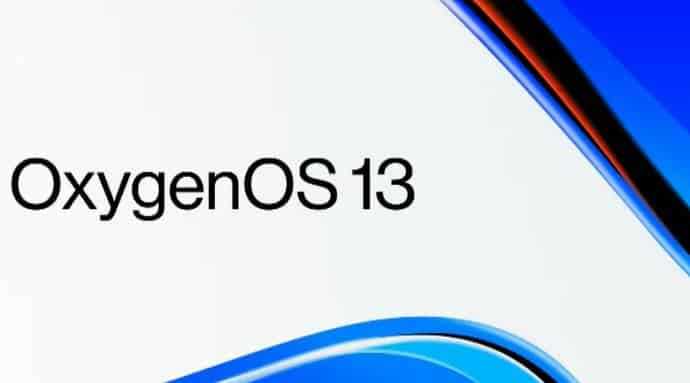
OxygenOS 14 has revolutionary improvements, such as CPU-, ROM-, and RAM-Vitalization, which makes the user experience better. CPU-Vitalization uses new ways to schedule math operations, which balances performance and power efficiency. This keeps the system running smoothly even when it’s under a lot of stress, which helps the battery last longer. ROM-Vitalization uses cutting-edge memory acceleration to compress and defragment files so they take up less space and read and write faster, which improves overall performance.
RAM-Vitalization, on the other hand, intelligently distributes memory resources and improves background app management, which makes it possible for apps to launch quickly and switch between them without any problems. Together, these advanced features make OxygenOS 14’s mobile experience smoother, faster, and more useful.
Here is a Preliminary List of OnePlus Phones that will be Available.
- OnePlus 10 Pro
- OnePlus 9 Pro
- OnePlus 9
- OnePlus 8T
- OnePlus 10R
- OnePlus 9RT
- OnePlus 9R
- OnePlus Nord 2T
- OnePlus Nord 2
- OnePlus Nord CE 2
- OnePlus Nord CE
- OnePlus Nord CE 2 Lite
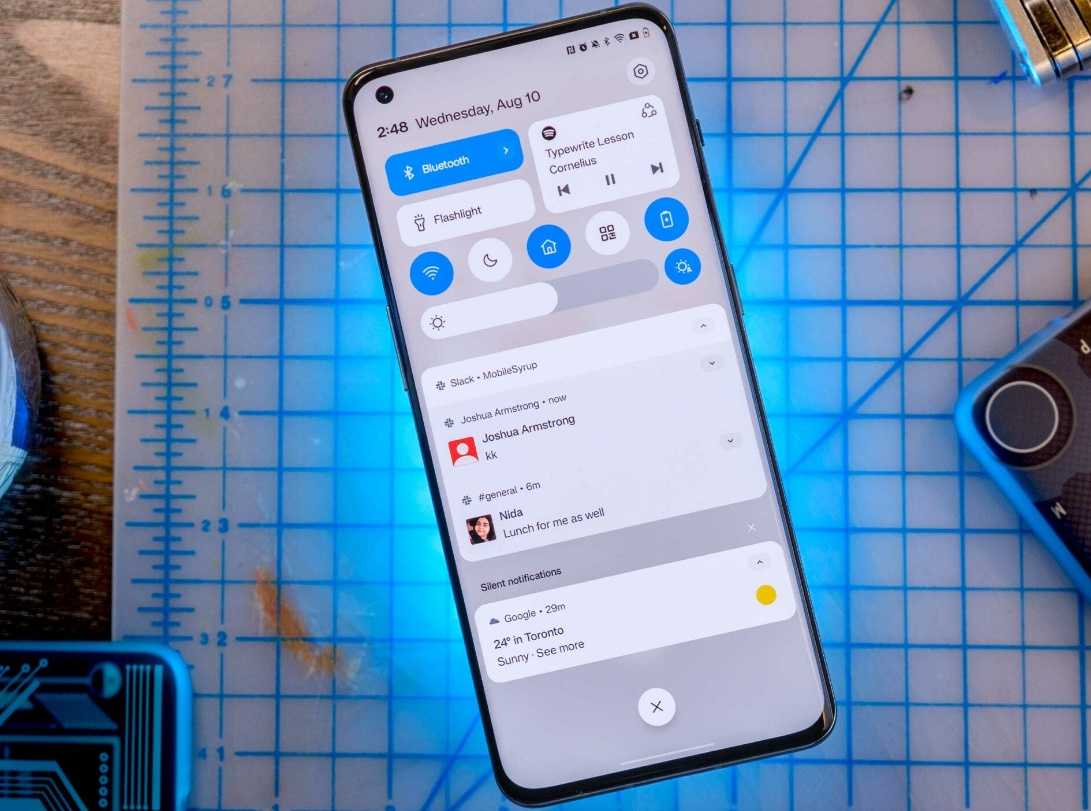
The OnePlus 10 Pro will be the first to receive the upgrade, followed by the 9 Pro, which maintains its status as one of the greatest Android phones available today. First-generation Nord was released with Android 10. Hence, it will not update the OxygenOS 13 based on Android 13. Similarly, the OnePlus 8 and 8 Pro will not be upgraded, but we’ll have to wait and see if OnePlus decides to give its 2023 flagships one more platform update.
Copy URL
OxygenOS 13 New Features
OnePlus held an open-ear forum in which it demonstrated an early build of OxygenOS 13 to a select group of users to seek input, and based on that engagement, it has identified the following areas of focus:
- Enhance the personalization and uniformity of the user interface.
- Improve system consistency and optimize the path of some functions
- AOD should have additional features (like Music Player)
- Improve Zen Mode to give users a more immersive and efficient experience.
- Maintain positive communication with you (for example, by optimizing CBT initiatives, increasing OEF, and so on).
Because OxygenOS 13 lacked a consistent visual aesthetic, it’s encouraging to see OnePlus addressing this issue with the upcoming upgrade. OnePlus states that OxygenOS 13 will not depart from the “core product concept” of providing a “fast and smooth, burdenless experience,” but that’s what it’s said for the last two years, so we’ll have to wait and see how OxygenOS 13 performs to determine whether that is the case.
What’s important here is that OxygenOS 13 will continue to use ColorOS as its core – OnePlus no longer has a software team devoted only to OxygenOS. Following the announcement of the OnePlus-OPPO unification last year, OnePlus’ software teams absorbed into the broader ColorOS team; thus, a return to the glory days of OxygenOS is not conceivable.
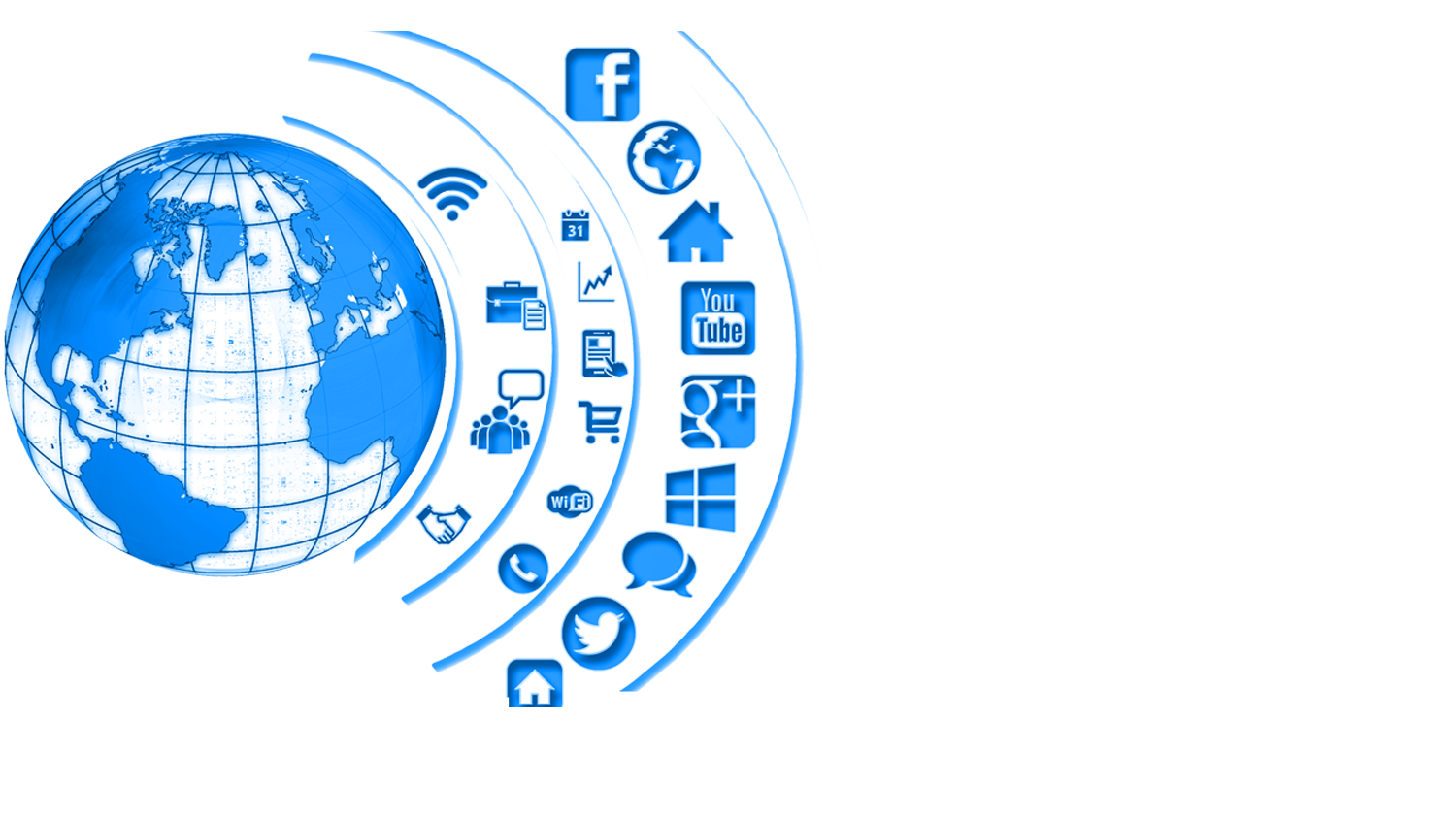












![[download] stable oxygen os 13 (android 13) for oneplus 8, 8 pro, 8t, 9r, 9rt, and 10r | full stock firmware](http://peresvet-team.ru/wp-content/uploads/4/1/6/416bad4f5d4959eb45c65cb1d74b8345.jpeg)




![13 oneplus phones have received oxygenos 14 stable update; check your device [list]](http://peresvet-team.ru/wp-content/uploads/1/a/a/1aa550a9c85cc0b5cf4453af327e45c8.jpeg)












