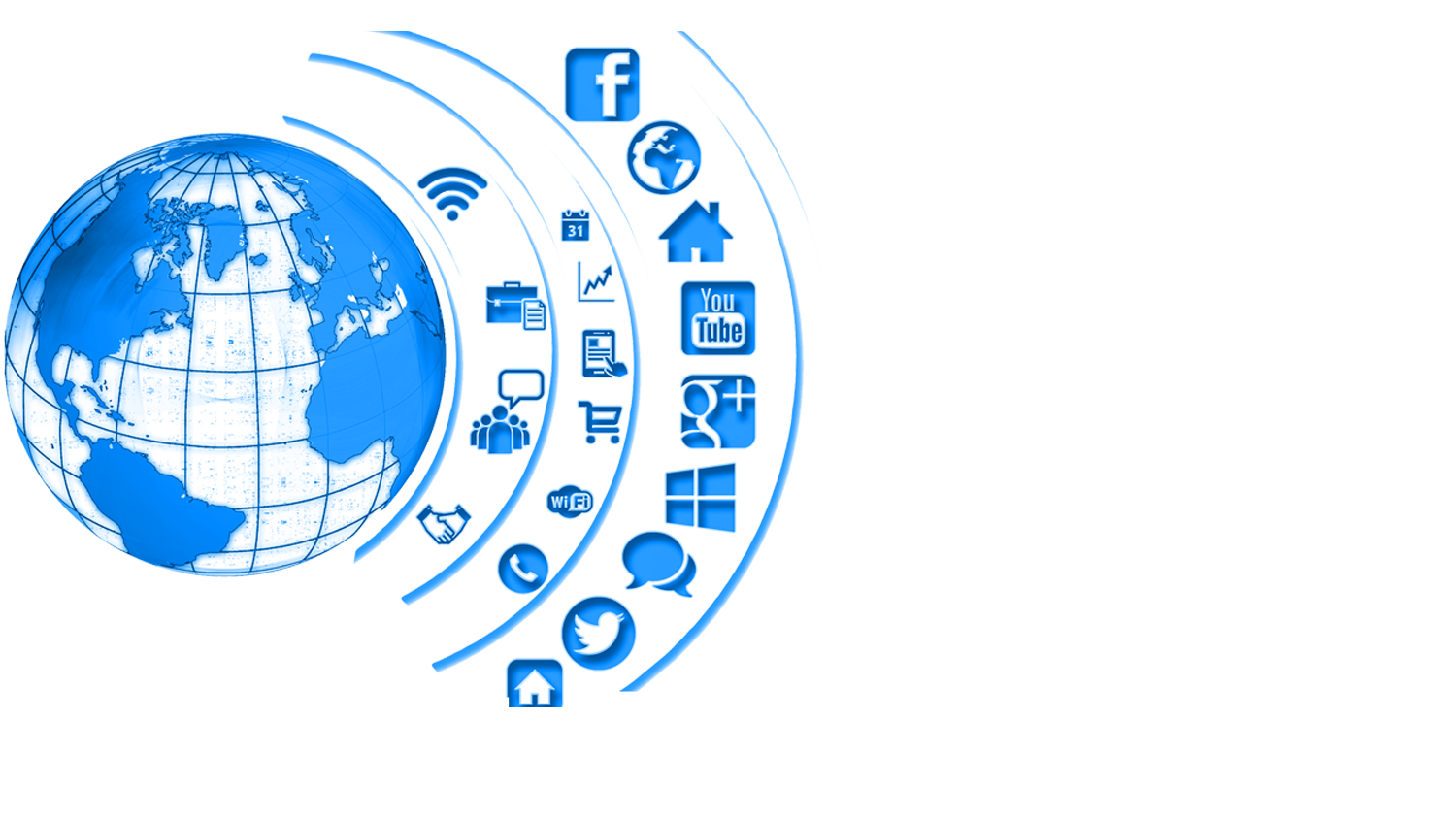Ноутбук DELL XPS 13 9315: КОНСТРУКЦИЯ И ЭКРАН
В моем обзоре была модель среднего класса с процессором Intel i5-1230U 12-го поколения, 16 ГБ оперативной памяти DDR5, дисплеем FHD+ и твердотельным накопителем на 512 ГБ. Более дорогой Dell XPS 13 9315 имеет процессор i7, 32 ГБ оперативной памяти DDR5 и накопитель на 1 ТБ.
Косметические изменения в новом XPS 13 минимальны, но они делают его немного меньше. Обновленная модель немного легче — почти 2,6 фунта по сравнению с 2,8 фунта. Он также немного тоньше, всего 0,55 дюйма в закрытом состоянии, что на 0,05 дюйма тоньше, чем у прошлогодней модели. Он доступен в обычном серебристом цвете и в довольно привлекательной отделке темной умбры, которую я опробовал, оба они вырезаны с любовью из тонированного алюминия.
Внутренности также были переработаны: материнская плата меньшего размера и система охлаждения, в которой используется один вентилятор для отвода тепла от процессора. Вы можете выбрать процессор i5-1230U с частотой 4,4 ГГц или чуть более быстрый i7-1230U с частотой 4,7 ГГц. Оба предлагают 10 процессорных ядер с восемью ядрами эффективности и двумя ядрами производительности. Как и следовало ожидать, система больше ориентирована на эффективность, чем на чистую вычислительную мощность, но она, безусловно, не слабая. Оба варианта процессора можно комбинировать с оперативной памятью DDR5 объемом до 32 ГБ, которую нельзя увеличить, и вы должны получить столько, сколько можете себе позволить, и твердотельным накопителем емкостью до 1 ТБ.
Экран представляет собой 13,4-дюймовый дисплей FHD, доступный с сенсорной поддержкой или без нее. Он имеет приличный уровень яркости, который я измерил максимум на уровне 465 кандел на квадратный метр. Этой яркости достаточно, чтобы использовать экран на улице на тенистой веранде, но не под прямыми солнечными лучами. Экран имеет четкие, чистые цвета и достойную детализацию теней, но нет поддержки HDR или более широкой цветовой гаммы. В отличие от XPS 13 Pro, здесь также нет вариантов для экрана 4K или OLED.
Два порта Thunderbolt 4, по одному с каждой стороны, соединяют XPS 13 9315 с внешним миром. Оба могут питать ноутбук с помощью прилагаемого адаптера питания USB-C мощностью 45 Вт. Разъемов USB-A нет, но есть переходник с USB-C на USB-A.
Чего здесь не хватает? 3,5-миллиметровый порт для наушников и гарнитуры. Правильно, Dell последовала отраслевой тенденции отказаться от разъема для наушников, заменив его адаптером для наушников USB-C на 3,5 мм. Это ошибка, я думаю. Наушники USB-C пока не получили повсеместного распространения, а адаптер слишком легко потерять в дороге.
Суть в том, что варианты больше ориентированы на доступность и эффективность, чем на производительность. XPS 13 Plus — это царь горы, который можно выбрать для аристократии, в то время как XPS 13 — более дешевый вариант для повседневного использования для простых людей.
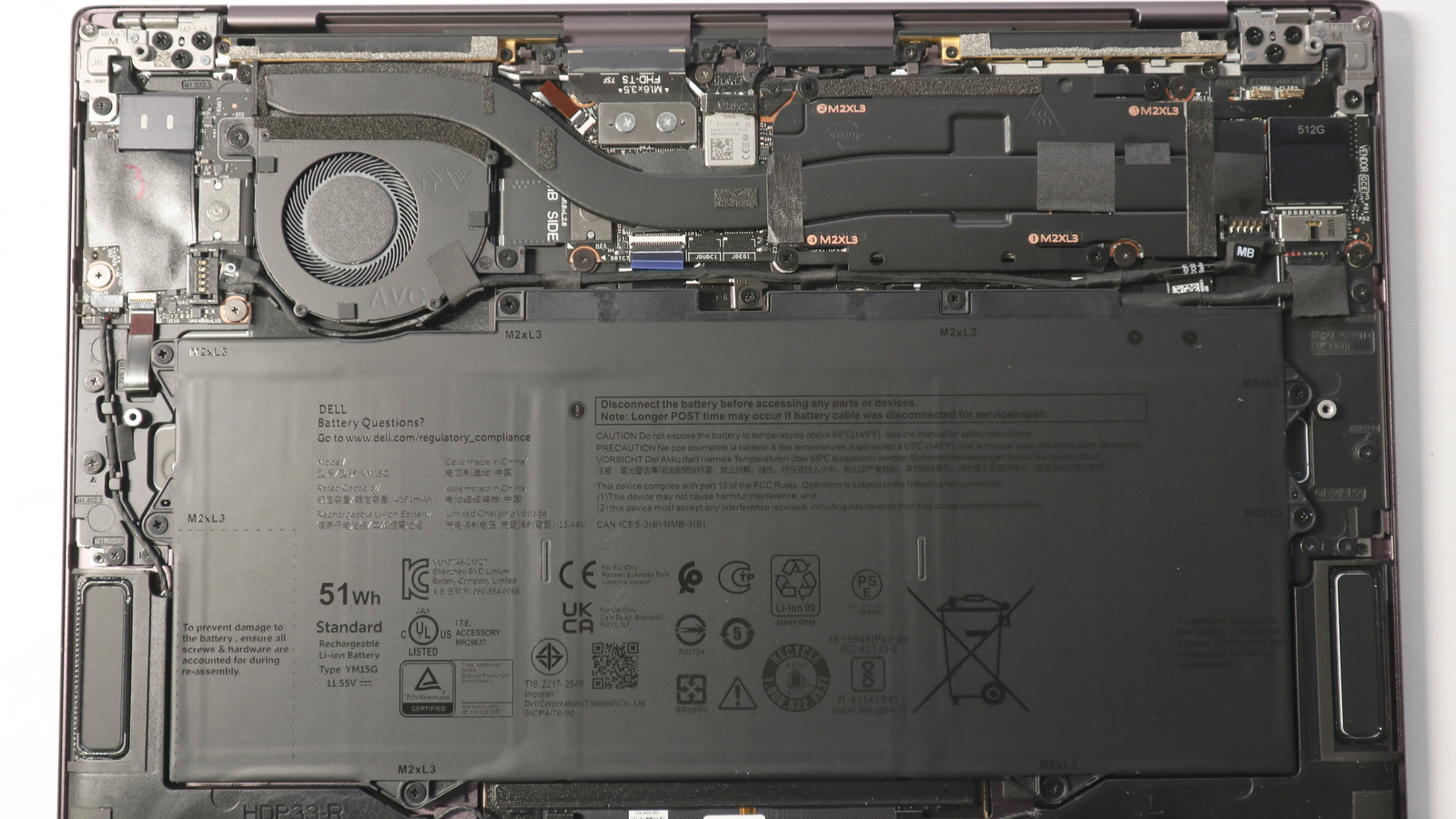
Во время тестирования ноутбук DELL XPS 13 9315 продемонстрировал удивительно длительное время автономной работы.
Disappointing webcam, sparse ports
The best two attributes of the XPS 13’s display are its brightness and tallness. It has a 16:10 aspect ratio and is rated for 500 nits. At 16:10, the display is taller than a 16:9 screen, and the added vertical space makes the display feel larger than its 13.4-inch size. The effect of having a taller aspect ratio grows in importance as the size of the panel shrinks. A larger, 15- or 16-inch screen feels roomy at 16:10 or 16:9, but a smaller 13-inch screen can feel cramped at 16:9 when you are constantly scrolling through web pages and documents. The XPS 13’s 13.4-inch screen certainly isn’t the easiest on which to multitask, but the added height the 16:10 ratio affords does allow you to see more on the screen with less scrolling required.
I measured the panel against its 500-nit rating and found it to hit roughly 425 nits at maximum brightness. While it’s disappointing the actual brightness wasn’t closer to its rating, the panel is plenty bright for every indoor setting we tried, from a sunny, south-facing breakfast nook to an office under ample artificial lighting.

IDG / Matthew Elliott
The display’s 1920×1200 resolution is more than sufficient for the size of the display. Dell set the display scaling to 150%, which resulted in large text and icons that remained crisp and clear. I found that setting the scaling to 125% provided a larger workspace while keeping text at a font size that was still large enough to be read easily without squinting.
While superior OLED panels are becoming more common in midrange laptops, the XPS 13 appears just out of reach of OLED-land. It features a basic LCD panel with decent contrast and colors but can’t match the quality of an OLED panel that we have seen on models that cost only a bit more than the XPS 9315. It’s a shame the touch panel option doesn’t also come with an OLED upgrade.
The laptop’s stereo speakers produce better sound than expected, although I will note I have low expectations for any laptop with only a pair of two-watt speakers. Especially on such a thin and compact system, the XPS 13’s audio output is fairly dynamic with even a hint of bass. It has enough muscle to fill a small room, although the clarity quickly declines when you push the volume past 70%.
The webcam is a disappointment. While 1080p webcams have quickly become the de facto option on all but the must budget of laptops, the XPS 9315 features a 720p webcam that suffers from a grainy image with over saturated colors. I would expect to see a 720p camera on a low-end model from Dell’s mainstream Inspiron line, but every XPS laptop should come equipped with a 1080p camera by now.

IDG / Matthew Elliott

IDG / Matthew Elliott
Dell offers a sparse port selection on the XPS 9315. The laptop features two Thunderbolt 4 ports — one on each side of the system. That’s it. There’s not even a headphone jack. To supplement the minimal ports, Dell includes two adapters in the box. There’s one USB-C to 3.5mm jack dongle for connecting headphones and another USB-C to USB-A dongle for your USB-A peripherals. You’re on your own for adapting to an HDMI connection.
Dell XPS 13 (2022): Design
(Image credit: Future)
- Redesigned for 2022, like it or not
- Beautiful display
- Serious lack of ports
The Dell XPS 13 (2022) is going to split the entire tech reviewer community in two over its design, with defenders and haters making valid points on each side. But consumers don’t buy a new laptop every 18 months, so for everyone else, this is still an absolutely gorgeous laptop, though there are some functional issues that will be a problem for many.
First, the XPS 13 is very lightweight, and its slim dimensions make it an easy laptop to toss in a bag as you head out the door. The exterior is little changed from its predecessor and features the XPS line’s brushed aluminum chassis, with the biggest change being the option to get it in a purplish-blue color option, Umber.
Opening it up, however, and the redesigned interior removes the carbon fiber keyboard palm rest and replaces it with a sleek aluminum that let the hands glide over its surface with ease. The keys and trackpad are also well positioned and spaced to allow for fluid and comfortable typing, even for many hours at a time.
The display is a full HD+, meaning its a 1920 x 1200p resolution at the 16:10 aspect ratio, and it can get as bright as 500 nits. It’s not an OLED display, so it’s not going to have the kind of vibrant colors that you get with the Asus ZenBook S 13 OLED, but it is more than clear enough to see everything you need to see at this size.
Image 1 of 3
(Image credit: Future)
(Image credit: Future)
(Image credit: Future)
The down-firing speakers are audible, but they will hardly fill a room, even if you have it sitting on a hardwood desk. The 16:10 display is beautiful and very easy to work with, though a 13-inch laptop is not nearly big enough to be using multiple windows at once.
The webcam is the basic 720p@30fps that you see on nearly every other ultrabook on the market, so don’t expect much from its image quality. One thing that is lacking is a privacy shutter for the webcam, something many of the best HP laptops and best Lenovo laptops have featured for a long time now. Dell really does need to get with the program on this, in our opinion.
Finally, the biggest issue with the XPS 13 (2022) is the derth of ports. There are just two Thunderbolt 4 ports, that’s it. While both are capable of charging the laptop, having it plugged in means that you’re now down to a single USB-C port, so any peripherals you have with you either have to be triaged for the most important one, or you’re going to need a dock for more than two items.
And since they’re USB-C ports, any USB-A or other types of input will need a converting dongle to work. Dell includes a couple in the box with the XPS 13, a USB-A to USB-C and a 3.5mm audio jack to USB-C, but you’ll likely need more, which can really cut into the laptop’s portability.
Design: 4 / 5
Dell XPS 13 2-in-1: Cameras & audio
The twin stereo speakers are surprisingly good, although they’re in the perfect place to be blocked by your hands. (Image credit: Windows Central | Zachary Boddy)
The Dell XPS 13 2-in-1 features dual cameras, dual stereo speakers, and dual microphones. The FHD front-facing webcam comes equipped with Windows Hello facial recognition (in addition to the fingerprint sensor embedded in the power button) and supports video up to 1080p and 30fps. This camera is more than adequate, although it does struggle more in low-light situations than the Surface Pro X webcam, with more noise and less defined detail.
The webcam is supported by a world-facing 4K / 30fps camera designed for scanning documents and other productivity-related tasks. It is not a good photo camera, but it’s not supposed to be — it gets the job done. The dual-array microphones were better than I expected, sounding very similar in quality to my Turtle Beach headset and ensuring I was always clear and audible in meetings. All-in-all, the Dell XPS 13 2-in-1 does very well as a video conferencing machine.
Finally, dual stereo speakers are located symmetrically on the left and right near the bottom of the device. These speakers surprised me, getting louder and sounding fuller than those on the Surface Pro X. They’re good enough that I’m happy to blare music out of the speakers while I work instead of using my headphones. My only complaint is the positioning, which isn’t aligned with my ears while working and can easily be obstructed using the XPS 13 2-in-1 as a tablet. I would’ve preferred to see them positioned closer to the top of the device rather than the bottom.
Dell XPS 13 2022 review: Camera
- 720p webcam
- Passable image quality
Video conferencing has become more important these days so it’s disappointing that the latest XPS 13 hasn’t received an upgraded camera. 720p webcams may have been adequate in the past, but that’s certainly not the case now.
The Dell XPS 13 (2022) has a passable 720p webcam. (Image credit: Tom’s Guide)
That isn’t to say the XPS 13’s webcam will make you look horrible. If you’re anywhere with decent lighting, you should appear presentable. You can see that in the image above that I took in our office. The image is grainy and somewhat washed out, but I’ve seen worse webcams. Still, if you’re image conscious, you could always connect one of the best webcams.
Speakers/Sound
The speakers on the Dell XPS 13 9315 are the same as the XPS 13 Plus. I was SHOCKINGLY surprised with these speakers. Small 13″ laptops like this rarely give you decent sound, let alone good sound. The Dell XPS 13 9315 speakers are not outstanding, but for the size laptop we’re talking about, these are some of the best speakers on a computer of this size. Don’t get me wrong; if you pit these speakers against a 17″ XPS, you will see that the 17″ laptop has better speakers. But pit the 13 Plus against a similarly sized laptop, and these will stand as the winners.
Overall, outstanding speakers for the size of this laptop. Highs are great, mids are good, and the low end is beefy enough for the size of the drivers.
Dell XPS 13 2022 review: Verdict
I was initially impressed with the latest Dell XPS 13 due to its sleek ultraportable design. However, the more time I spent with Dell’s latest notebook, the more I realized the company has done a disservice to its popular XPS 13 line.
I understand the desire for ultra-thin and ultra-portable laptops, but at what point does a device become thinner and lighter than it needs to be? Again, I tend to favor smaller laptops over big ones, as I detailed in my 4 reasons why I prefer the MacBook Pro 14-inch over the MacBook Pro 16-inch piece. But if we have to sacrifice ports in order to get a slimmer device, I’d rather have something that’s slightly thicker. And as the Galaxy Book 3 Pro 360 and MacBook Air M2 demonstrate, you can still have a thin laptop with the ports you need.
So where does that leave the latest Dell XPS 13? It’s a good laptop for everyday computing and for consuming streaming content. I can’t say it’s exceptional in either of those tasks, but it gets the job done. And to its credit, the XPS 13 is very affordable and has great battery life. If you need a reliable laptop you can take anywhere, you can’t go wrong with the latest XPS 13.
But if Dell’s laptop isn’t to your liking, the Acer Swift 5 is one of the best Windows laptops out there. It’s more expensive than the XPS 13, but it’s well worth it if you want more performance along with plenty of ports (including HDMI and USB-A). And if you like the Apple ecosystem, then the MacBook Air M2 is one of the best MacBooks you can buy. It’s not only slim and light, but also faster and longer lasting than the XPS 13. And you can actually open the lid easily.
Как мы тестируем
Каждый ноутбук, который мы рассматриваем, проходит серию унифицированных проверок, предназначенных для оценки ключевых параметров, включая качество сборки, производительность, качество экрана и время автономной работы.
К ним относятся формальные синтетические тесты и тесты по сценарию, а также ряд проверок в реальных условиях.
Мы использовали в качестве основного ноутбука в течение как минимум недели.
Производительность проверена как с помощью тестов производительности, так и в реальных условиях.
Мы протестировали экран с помощью колориметра и в реальных условиях.
Мы протестировали аккумулятор с помощью эталонного теста и использования в реальных условиях.
Also consider
Apple MacBook Air (M2, 2022)The follow-up to one of the best laptops ever released, the 2022 MacBook Air is svelte and sleek with a larger screen and the same outstanding battery life. While it doesn’t quite beat out its predecessor, it’s still a solid laptop but its steeper price tag is disappointing.
Check out our Apple MacBook Air (M2, 2022) review
Dell XPS 13 PlusIts sleek and slim design, combined with a gorgeous OLED screen, great sound quality, and lattice-free keyboard embodies the luxury inherit of an Ultrabook. However, it’s also prone to overheating and the touch bar is very inaccessible.
Read more: Dell XPS 13 Plus review
Asus ZenBook S 13 OLEDWhile this ultrabook can be frustratingly difficult to find in stock at times, it is one of the most beautifully designed laptops going and its Ryzen 6000-series processor with RDNA 2 graphics make it a surprisingly robust performer at a reasonable price.
Read our full Asus ZenBook S 13 OLED review
First reviewed October 2022
Dell XPS 13 9315 specifications
Our Dell XPS 13 test system is selling for $1,149 at its current discount from Dell and features the following specs:
- Display: 13.4 FHD+ (1920 x 1200) touch panel with 500-nit rating
- Processor: Intel Core i5-1230U
- Graphics: Iris Xe Graphics
- Memory: 16GB
- Storage: 512GB SSD
- Ports: 2 Thunderbolt 4 (3.5mm dongle and USB-A to USB-C dongle included)
- Camera: 720p with Windows Hello support
- Battery: 51 Whr
- Wireless: WiFi 6 (802.11ax), Bluetooth 5.1
- Operating system: Windows 11 Home
- Dimensions: 11.63 x 7.85 x 0.55 inches
- Weight: 2.57 pounds
- Price: Starts at $749 / $1,149 as tested
The XPS 13 starts at $999, but Dell offers constantly revolving discounts on its site and the baseline model is currently discounted to $749. It features a Core i5-1230U, 8GB of RAM. a 512GB SSD, and a non-touch 13.4-inch display. While it’s good to see a 512GB SSD offered as the default storage option instead of an undersized 256GB unit, we wish Dell skipped past the meager 8GB of RAM and offered 16GB at minimum. Our test model features the 16GB memory upgrade, which adds a hefty $150 to the bill. Adding touch support to the display adds another $100, which feels steep since it doesn’t come with a bump in resolution or, better yet, an OLED panel.
Производительность
- Чипы Core i5 и Core i7 с низким энергопотреблением идеально подходят для повседневных вычислений.
- Пассивное охлаждение означает, что вы никогда не услышите шума от ноутбука Dell.
- Многие другие ноутбуки оснащены более быстрыми чипами, часто по более низким ценам.
Две модели Dell XPS 13 2-в-1 используют процессоры Core i5-1230U и i7-1250U. Это маломощные чипы с парой многопоточных ядер Performance с максимальной частотой 4,4 ГГц и 4,7 ГГц соответственно.
В США и Великобритании модели i5-1230U используют только 8 ГБ памяти DDR4, и вам нужно будет заплатить 1299 долларов или 1489 фунтов стерлингов за 16 ГБ памяти — рекомендуемая сумма для работы. В Европе модель Core i5 в стандартной комплектации имеет 16 ГБ, а на всех территориях версии Core i7 также имеют 16 ГБ. Также имейте в виду, что все конкуренты используют более быструю память DDR5.
На всех территориях обе модели по умолчанию используют твердотельные накопители емкостью 512 ГБ. Чтобы перейти на диск емкостью 1 ТБ, вам придется заплатить 150 долларов США / 200 фунтов стерлингов / 100 евро, и это обновление доступно только для модели Core i7.
Кредит изображения (надежные обзоры)
В Geekbench i7-1250U в моем образце набрал 1620 и 6898 баллов. Первый показатель немного быстрее, чем у процессоров Core i7-1260P и AMD Ryzen 7 6800U, используемых в XPS 13 Plus и ZenBook S 13 OLED, но последний медленнее. .
Эта картина повторилась в PCMark 10, где 2-в-1 набрал 4969 баллов. А с оценками Geekbench 1928 и 8698 чип M2 внутри MacBook Air взлетел выше всех этих установок Windows.
Здесь достаточно мощности для повседневных офисных задач, для множества вкладок браузера и для переключения между мультимедийными инструментами, текстовыми процессорами и веб-окнами. У вас также есть базовые возможности редактирования фотографий и видео, а XPS не откажется делать наброски и делать заметки с помощью стилуса.
Версия Core i5 справится с большей частью этого, хотя она быстрее столкнется с многозадачностью и творческими нагрузками. Учитывая отсутствие разницы в цене между моделью Core i5 с 16 ГБ и версией Core i7, я бы рекомендовал последнюю.
Dell XPS 13 2-в-1Dell XPS 13 PlusApple MacBook Air M2 Asus ZenBook S 13 OLEDCPUIntel Core i7-1250U Intel Core i7-1260P Apple M2AMD Ryzen 7 6800UPCMark104969 5211n/a5823Geekbench 5 Single / Multi1620 / 6898 1467 / 7 1551928 / 89681482 / 75093DMark Time Spy1374 1687н/д/д
XPS имеет пассивное охлаждение, поэтому вам не придется сталкиваться с шумом вентилятора. Хотя, если вы нажмете на внутренности, удерживая планшет, вы заметите, что верхняя часть задней панели и прилегающие к ней края становятся неприятно поджаренными.
Не ожидайте здесь каких-либо реальных игровых возможностей или большой помощи графического процессора в творческих инструментах — интегрированный Iris Xe Time Spy набрал 1374 балла, что отстает от Core i7-1260P и графического процессора Radeon Ryzen 7 6800U.
Кредит изображения (надежные обзоры)
Если вам нужно больше мощности, вам не всегда нужно тратить больше, чем 1299 долларов США / 1689 фунтов стерлингов / 1899 евро, которыми управляет версия XPS 13 2-в-1 i7-1250U / 16 ГБ, даже если вы потеряете возможность съема. Dell XPS 13 Plus с немного более быстрыми процессорами i7-1260P стоит 1299 долларов США / 1399 фунтов стерлингов / 2099 евро. Стандартный Dell XPS 13 с тем же чипом серии U стоит всего 999 долларов / 1199 фунтов стерлингов / 1349 евро, а ZenBook с кремнием AMD стоит 1299 долларов / 999 фунтов стерлингов / 1365 евро.
Дороже только MacBook Air M2 и Surface Pro 9. Установка Apple стоит 1699 долларов США / 1749 фунтов стерлингов / 2079 евро с лучшим процессором M2 и 16 ГБ памяти. Поверхность Core i7 с клавиатурой Pro Signature стоит 1808 долларов США / 1838 фунтов стерлингов / 2138 евро.
Ноутбуки от 30 до 60 тысяч рублей
За такую сумму уже продаются хорошие «рабочие лошадки». Становятся нормой многие блага цивилизации: IPS-экраны, зарядка по USB-C, тонкий корпус и биометрическая разблокировка. Но главное — в игру вступают производительные чипы от Intel и AMD. А ближе к верхней границе ценового диапазона встречаются модели с 2K-экраном, 8-ядерными процессорами и 16 Гбайт ОЗУ.
За такие деньги найти игровой ноутбук в 2021 году тоже можно, правда, о новых играх придется забыть — с приходом некстгена требования к геймерским моделям выросли колоссально.
На какие характеристики ноутбука рассчитывать в таком сегменте?
Процессор: 4-ядерные Intel Coffee Lake и новее подойдут для большинства задач. Однако лучше выбирать модели на AMD Ryzen 4000 — предпоследнее поколение от «красных» выдает феноменальную производительность при малом энергопотреблении (спасибо техпроцессу 7 нм).
Оперативная память: 8 Гбайт уже необходимый минимум для комфортной работы. Благо за такую цену есть модели с 16 Гбайт — такого объема хватит большинству пользователей.
Экран: Full HD IPS-матрицы как стандарт, но найдутся и и модели с 2K-экранами.
Графика: на выбор есть как хорошие встройки, так и дискретные ускорители. Последние не всегда дают заметный прирост ввиду ограничений по тепловыделению. Игровые модели с Nvidia GTX 1050 Ti или GTX 1060 подойдут для нетребовательных геймеров.
Что вы точно не получите:
Адекватных мощностей для современных игр, экранов с профессиональной калибровкой и последних разработок Intel и AMD (решения с Tiger Lake и Zen 3 обойдутся дороже).
Хорошие настольные ноутбуки от 30 до 60 тысяч рублей
Прекрасный вариант для повседневного использования — Honor MagicBook Pro (от 59 000 рублей). За производительность отвечает 6-ядерный процессор AMD Ryzen 4600H с теплопакетом 35 Вт. Благодаря хорошему охлаждению чип долго удерживает высокие тактовые частоты и справляется со сложными задачами. Также ноутбук укомплектован 16 Гбайт оперативной памяти и SSD на 512 Гбайт. Наконец, у новинки четкий 16-дюймовый экран и качественные динамики.
| Honor MagicBook Pro |
Недостатки: встроенная графика, неудобное расположение веб-камеры.
Любителей больших дисплеев также порадует HP 17-ca3011ur (от 46 000 рублей). Ноутбук получил 8-ядерный процессор AMD Ryzen 4700u со встроенным видеоускорителем Vega, 16 Гбайт оперативной памяти, SSD на 512 Гбайт. Фишка модели — 17-дюймовый IPS-экран со стопроцентным цветовым покрытием sRGB.
| HP 17-ca3011ur |
Недостатки: тяжелый, не предустановлена операционная система.
Хороший и недорогой ноутбук-трансформер
Один из лучших недорогих гибридов — Lenovo IdeaPad C340-14 (от 50 000 рублей). Модель построена на двухъядерном AMD Ryzen 3200u с графикой Vega 3, которой хватит для простой работы с фото и воспроизведения видео. Если докупите стилус, устройство превратится в графический планшет.
| Lenovo IdeaPad C340-14 |
Недостатки: вес в 1,65 кг не позволит комфортно пользоваться ноутбуком на весу.
Недорогой игровой ноутбук
Дешево и сердито поиграть можно на MSI GF63 (от 56 000 рублей). Базовая конфигурация предлагает 4-ядерный Intel Core i5-9300H и видеокарту Nvidia GTX 1650 Ti 4Gb. Оперативной памяти 8 Гбайт, при желании ее можно расширить, равно как и SSD на 256 Гбайт.
| MSI GF63 Thin 9SCSR-1028XRU |
Недостатки: частота обновления экрана — 60 Гц, Из коробки ноутбук работает на Free DOS. ОС Windows надо покупать отдельно и устанавливать самостоятельно.
Хороший ультрабук от 30 до 60 тысяч рублей
В стане портативных моделей ноутбуков в 2021 году уже встречаются продвинутые устройства. Например. Acer Swift 3 (от 58 000 рублей) на базе процессора Intel Core i7 1065G7, сделанного по 10-нм техпроцессу. В паре с ним идет одна из лучших «встроек» на рынке — Intel Iris Plus G7. А если не хватит, то можно подключить внешнюю видеокарту, благо новинка одна из немногих с Thunderbolt 3 в этом ценовом сегменте. Также ноутбук оснащен накопителем на 1024 Гбайт и поддерживает стандарт Wi-Fi 6.
| Acer SWIFT 3 SF314-57-71V8 |
Недостатки: всего 8 Гбайт оперативной памяти, комплектная зарядка с DC-разъемом вместо USB-C, медленный сканер отпечатков.
Чуть менее продвинутый, зато более практичный вариант — Dell Latitude 5300 (от 58 000 рублей). Здесь 8-е поколение Intel Core i5 с простенькой графикой UHD 620. Зато обилие разъемов (включая Thunderbolt 3), веб-камера со шторкой и системой распознавания лиц, возможность апгрейда ОЗУ и внутреннего накопителя. В общем, один из лучших бизнес-ноутбуков за эту цену.
| DELL Latitude 5300 |
Недостатки: некачественный тачпад, проприетарный разъем зарядки.
Комментарий
Intel Iris Xe G7 80EUs: Видеопроцессор, встраиваемый в некоторые процессоры Intel семейства Tiger Lake. Задействует графическую архитектуру Intel двенадцатого поколения, она же Xe. Располагает 80 кластерами унифицированных шейдеров (EU). Тактовая частота зависит от конкретной модели ЦП. Изготавливается на 10-нанометровом производстве Intel в его втором поколении.
Графические процессоры этой категории производительности справятся со многими играми, если не гнаться за максимальным разрешением и качеством картинки. Сравнительно умеренное энергопотребление таких GPU обеспечит увеличение времени автономной работы.
>> Больше сведений: Большой рейтинг видеокарт.
i5-1230U: >> Больше сведений: Большой рейтинг процессоров.
13.40″: Этот размер экрана встречается в очень крупных планшетах и в очень портативных ноутбуках, включая как обычные, так и конвертируемые (2-в-1) модели. За счёт масштабирования от опер. системы, содержимое такого экрана можно сделать достаточно удобным для чтения, и это при сохранении относительной портативности и умеренного расхода энергии.>> Больше сведений: Рейтинг ноутбуков по качеству дисплея.
1.161 килог.: Столько, как правило, весят очень лёгкие и компактные ноутбуки с диагональю экрана от 10 до 15 дюймов.
76.64%: Посредственный товар. Его недостатки слишком значительны, а цена слишком велика на фоне того, что предлагается потенциальному покупателю взамен. Если есть возможность, лучше поискать более удачный вариант.
Вся информация — в наших подробных обзорах.
Design and Build
The Dell XPS 13 9315 2-in-1 is essentially a tablet and that solves one big issue – folding it. Instead of a cumbersome hinge, Dell borrows Apple’s idea of a folio keyboard cover to do the 2-in-1 thing. You have this big and heavy 13-inch tablet that attaches magnetically to a folio cover holding a keyboard and a trackpad. You can have three angles of adjustment on the folio cover, which makes it easier than Apple’s folio cover solution (if you exclude the Magic Keyboard).
Not sure which laptop to buy?

Dell XPS 13 9315 2-in-1 (Amritanshu / HT Tech)
Dell XPS 13 9315 2-in-1 (Amritanshu / HT Tech)
Being a Dell, the build quality is top notch. The tablet looks sleek and smart, with the rear camera offering some fun in this serious design. The front looks largely like a stretched iPad Pro. Dell is using Gorilla Glass Victus for scratch and damage protection. You also get a stylus in the package, which attaches magnetically on the top to recharge. I love how Dell includes two USB-C Thunderbolt 4 ports on the side. No other ports are present on the device but you get a USB-A 3.0 dongle and a 3.5mm headphone dongle in the package. Neat.
Характеристики
Dell XPS 13 9315, i5-1230U (XPS 13 9315 Серия)
Процессор
Intel Core i5-1230U 10 x 0.7 — 4.4 GHz, 29 W PL2 / Short Burst, 14 W PL1 / Sustained, Alder Lake-U
Графический адаптер
Intel Iris Xe Graphics G7 80EUs
ОЗУ
8 Гбайт
, GB LPDDR5, 5.200 MHz, onboard, Dual-Channel
Дисплей
13.40 дюйм., 1920 x 1200 пикс., Sharp SHP1548 LQ134N1, IPS, глянцевое покрытие: Нет, 60 Hz
Материнская плата
Intel Alder Lake-P PCH
Хранение данных
Micron 3460 256 GB Soldered, 256 Гбайт
, 123 Гбайт свободно
Звуковая плата
Intel Alder Lake-P PCH — cAVS (Audio, Voice, Speech)
Интерфейсы
2 USB 3.2 Gen 2×2 20Gbps, 2 Thunderbolt, USB-C Power Delivery (PD), 2 DisplayPort
Коммуникации
Intel Wi-Fi 6E AX211 (a/b/g/h/n = Wi-Fi 4/ac = Wi-Fi 5/ax = Wi-Fi 6/ Wi-Fi 6E 6 GHz)
Габариты
толщина х ширина х глубина (мм): 14 x 295.4 x 199.4
Аккумулятор
51 Вт⋅ч, 50393 мА⋅ч литий-ион.
Зарядка
быстрая зарядка
Операционная система
Microsoft Windows 11 Home
Дополнительно
акустическая система: Tweeter + Woofer, клавиатура: Chiclet, подсветка клавиатуры: , 12 month McAfee LiveSafe, 12 мес. гарантии в Европе
Вес
1.161 килогр., адаптер питания: 245 г
Ссылки
Dell — сайт производителяDell (сайт производителя)
Dell XPS 13 2-in-1: Design and build quality
This tablet and its squared edges look amazing from every angle. (Image credit: Windows Central | Zachary Boddy)
The Dell XPS line represents the pinnacle of Dell’s personal computing devices, and as such, every entry in the line should feature best-in-class design and build quality. The Dell XPS 13 2-in-1 (9315) delivers in spades and is genuinely one of the best-looking devices I’ve ever used.
I still enjoy the sleek lines and subtle curves of my impossibly thin, matte black Surface Pro X. Still, the XPS 13 2-in-1 is nearly as thin, even lighter, and meticulously crafted with a unibody aluminum chassis and a single pane of Gorilla Glass Victus. There’s no creaking, no unsightly seams, and absolutely nothing out of place. Just a series of perfectly placed hardware features complemented by subtly rounded squared edges and corners.
The XPS logo is tastefully emblazoned on the back, below a metal-ringed protruding rear camera and a single plastic line for the wireless antennas when using the tablet free of its folio encasing. The power button/fingerprint sensor combo takes up the position at the top right, while the split volume buttons sit opposite at the top left. Finishing off the design includes two centered USB Type-C Thunderbolt 4 ports on the left, dual speakers opposite each other on either end, a simple magnetized NFC pad at the top to charge the stylus, and pogo pins at the bottom to connect to the folio cover.
The simple antenna line and an emblazoned logo complete the XPS 13 2-in-1’s sophisticated design. (Image credit: Windows Central | Zachary Boddy)
Everything about the XPS 13 2-in-1 oozes quality and class, and it’s both comfortable to use and fun to look at. I also have zero concerns about this device’s build quality or durability; the hardware is premium through and through. Up front, you have the 13″ display with sadly squared corners, bordered by perfectly symmetrical borders on all four sides. These bezels are big enough to provide a handhold in tablet mode but are still thin enough to pass modern standards. I think this symmetrical design also looks better than what Microsoft is doing with the latest Surface Pros and makes the tablet just as comfortable to use in landscape and portrait orientations.
When it comes to the build quality and design of the actual tablet, there’s very little to complain about. The Dell XPS 13 2-in-1 deserves to carry the XPS moniker and can go toe-to-toe with the best computers on this front.
Performance and battery life
The XPS 13 comes with either a Core i5 or Core i7 12th-gen Intel CPU. We tested the Core i5 version. The more-expensive XPS 13 Plus we tested was a good deal faster, but our test unit of the Plus had a Core i7 CPU (and one from a more powerful chip line)
In our benchmark tests, the XPS 13 was slower than a lot of other 13-inch laptops we’ve tested recently, but many of those were more expensive models with Core i7 CPUs (or in the MacBook Air’s case, an M2). Slightly more head-to-head, the XPS 15 was faster than the Surface Laptop Go 2, which also has a Core i5 U-series chip, but an 11th-gen one, versus the newer 12th-gen one here.
But in everyday use, which for me included streaming video, working on documents and even doing some moderate Photoshopping, the performance here is perfectly fine. The faster i7 chip is available if you think you need it, but doubling the base RAM to 16GB is really the first upgrade to consider when configuring a system.

The XPS 13 is a great coffee shop computer.
Dan Ackerman/CNET
That U-series CPU really pays off when it comes to battery life, topping 10 hours in our online video playback test. That’s compared to the XPS 13 Plus, which was painfully short, closer to 4 hours. No, I can’t end this review without one more MacBook reference: The newer M2 version of the MacBook Air ran for just over 16 hours on the same test.
As Windows laptops are generally made of the same small handful of CPU, GPU, screen, storage and memory options, the choice comes down to design, ergonomics and price, once you factor in the desired specs. If I’m looking to grab a slim 13-inch laptop that’ll last pretty much all day and also look and feel good while doing it, I’ve usually reached for an XPS 13. This year’s refreshed model hasn’t changed my mind about that.
Note: Longer bars indicate better performance
Note: Longer bars indicate better performance
Note: Longer bars indicate better performance
Note: Longer bars indicate better performance